Loading
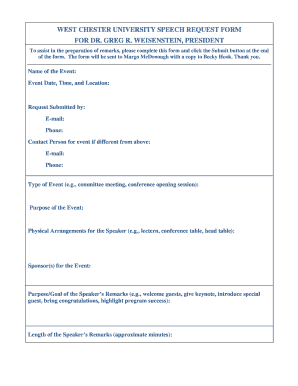
Get Speech Request Form (pdf) - West Chester University
How it works
-
Open form follow the instructions
-
Easily sign the form with your finger
-
Send filled & signed form or save
How to fill out the Speech Request Form (PDF) - West Chester University online
This guide provides step-by-step instructions on how to effectively fill out the Speech Request Form for Dr. Greg R. Weisenstein, President of West Chester University. By following these directions, you can ensure that your request is submitted accurately and promptly.
Follow the steps to complete your speech request form.
- Click the ‘Get Form’ button to access the Speech Request Form. This action will allow you to download and open the form in your preferred PDF editor.
- Begin by filling in the 'Name of the Event' section to clearly identify what the event is called. This information helps the speaker prepare relevant remarks.
- Provide the 'Event Date, Time, and Location' to ensure the speaker's availability and logistical planning.
- In the 'Request Submitted by' section, input your name, email, and phone number for follow-up communication.
- If there is a different 'Contact Person for event,' fill in their details as well, including their email and phone number.
- Select 'Type of Event' from the choices provided, such as committee meeting or conference opening session, to define the context of the speech.
- Clarify the 'Purpose of the Event' to give the speaker insight into the event's goals and expectations.
- Detail any 'Physical Arrangements for the Speaker' to ensure appropriate setup, such as a lectern or conference table.
- List the 'Sponsor(s) for the Event' to acknowledge the organization behind the event.
- Describe the 'Purpose/Goal of the Speaker’s Remarks' to provide context on what you expect to be conveyed during the speech.
- Indicate the 'Length of the Speaker’s Remarks' to help in time management.
- Estimate the 'Approximate Size of the Audience' to inform the speaker about the expected engagement level.
- Outline the 'Composition of the Audience' to give the speaker insight into who will be present.
- Mention any 'Public Figures Expected to Be in Attendance' to prepare the speaker for interactions with notable individuals.
- Provide the name of the 'Person Introducing the Speaker' to ensure a smooth transition.
- Attach an agenda or program if available, which can help the speaker better understand the event flow.
- Select the 'Requested Speech Format,' such as formal remarks or informal meet and greet, to clarify how you prefer the speech to be delivered.
- List any 'Key Points to Include in the Speaker’s Remarks' to ensure important topics are covered.
- Include any 'Other Facts the Speaker Should Know about the Group, Occasion, and/or Expectations' to provide additional context.
- Once all fields are completed, click the 'Submit' button to send your request to Margo McDonough, ensuring a copy is also sent to Becky Hook.
Take the next step in securing your speech by completing the Speech Request Form online today.
Industry-leading security and compliance
US Legal Forms protects your data by complying with industry-specific security standards.
-
In businnes since 199725+ years providing professional legal documents.
-
Accredited businessGuarantees that a business meets BBB accreditation standards in the US and Canada.
-
Secured by BraintreeValidated Level 1 PCI DSS compliant payment gateway that accepts most major credit and debit card brands from across the globe.


