Loading
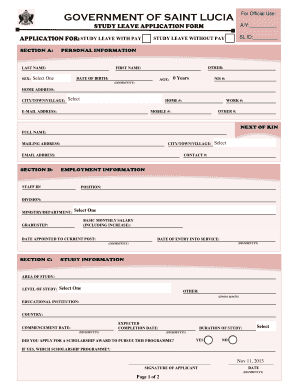
Get Study Leave With Pay Form
How it works
-
Open form follow the instructions
-
Easily sign the form with your finger
-
Send filled & signed form or save
How to fill out the Study Leave With Pay Form online
Filling out the Study Leave With Pay Form online can be a straightforward process if you follow the necessary steps. This guide provides clear and concise instructions for each section of the form to ensure users can complete it accurately and efficiently.
Follow the steps to complete your Study Leave With Pay Form online.
- Click the ‘Get Form’ button to access the Study Leave With Pay Form and open it in your preferred online editor.
- Begin by filling out Section A: Personal Information. Enter your last name, first name, date of birth, age, NIS number, home address, city, email address, and contact numbers. Ensure all information is accurate and up to date.
- In Section B: Employment Information, provide your staff ID, position, division, ministry/department, basic monthly salary, grade/step, date appointed to your current post, and date of entry into service.
- Proceed to Section C: Study Information. Indicate your area of study, level of study, educational institution, country, commencement date, expected completion date, duration of study, and whether you applied for a scholarship. If you answer 'Yes' to the scholarship question, specify which scholarship programme.
- Move on to Section D: To Be Completed By The Head Of Your Ministry/Department. Here, the head will indicate support for your study leave and explain the relevance of your study area to your duties. They will also describe how the study will benefit the ministry/department, and detail any arrangements for skill utilization after course completion.
- Finally, review all your entries for accuracy and completeness. At the bottom of the form, you will have options to save changes, download, print, or share the completed form.
Complete your documents online today to streamline your application process.
GES Study Leave With Pay Forms PDF : How To Apply Applicants should complete 4 copies application forms and Attach Certified Copies of required certificate. Applications are to be submitted to the applicant's Regional Director through the District Director or Head of Institution.
Industry-leading security and compliance
US Legal Forms protects your data by complying with industry-specific security standards.
-
In businnes since 199725+ years providing professional legal documents.
-
Accredited businessGuarantees that a business meets BBB accreditation standards in the US and Canada.
-
Secured by BraintreeValidated Level 1 PCI DSS compliant payment gateway that accepts most major credit and debit card brands from across the globe.


