Loading
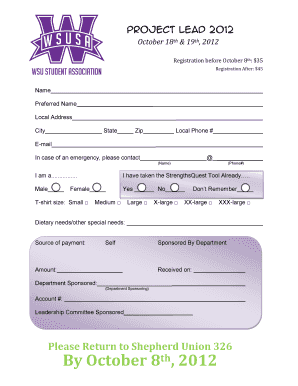
Get Project Lead Registration Form - Weber State University
How it works
-
Open form follow the instructions
-
Easily sign the form with your finger
-
Send filled & signed form or save
How to fill out the Project LEAD Registration Form - Weber State University online
Filling out the Project LEAD Registration Form online is a straightforward process designed to accommodate users of varying backgrounds and experience levels. This guide provides step-by-step instructions to ensure a seamless registration experience for all participants.
Follow the steps to complete the Project LEAD Registration Form effectively.
- Click ‘Get Form’ button to obtain the form and open it for completion.
- Begin by entering your full name in the provided field under 'Name'. You may also include a preferred name if desired.
- Provide your local address in the designated space, ensuring accuracy for effective communication.
- Fill in your city, state, and zip code. This information is essential for location identification.
- Input your local phone number and email address in the respective fields for contact purposes.
- In case of an emergency, indicate a contact person’s name and phone number, ensuring they are reachable.
- Select your gender identity by marking the appropriate box, and indicate whether you have taken the StrengthsQuest Tool.
- Choose your t-shirt size from the options provided, ensuring you check only one selection.
- If you have dietary needs or other special requests, specify them in the provided space to facilitate accommodations.
- Indicate your source of payment by marking the corresponding option – whether it is self-sponsored or department-sponsored.
- If sponsored by a department, ensure that the sponsoring department name and account number are filled out accurately.
- Finally, review all provided information for completeness and accuracy, then save changes, download, print, or share the completed form as required.
Complete your Project LEAD Registration Form online today to ensure your spot!
How to Register LOG IN. > Log into eWeber Portal. > Go to the Register for Classes app. > Accept Tuition Agreement. > Click on the Register for Classes Link. > Select Semester & Continue.
Industry-leading security and compliance
US Legal Forms protects your data by complying with industry-specific security standards.
-
In businnes since 199725+ years providing professional legal documents.
-
Accredited businessGuarantees that a business meets BBB accreditation standards in the US and Canada.
-
Secured by BraintreeValidated Level 1 PCI DSS compliant payment gateway that accepts most major credit and debit card brands from across the globe.


