Loading
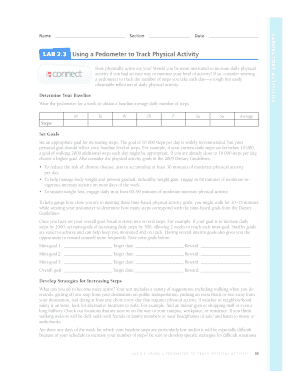
Get Lab 2.3 Using A Pedometer To Track Physical Activity
How it works
-
Open form follow the instructions
-
Easily sign the form with your finger
-
Send filled & signed form or save
How to fill out the LAB 2.3 Using a Pedometer to Track Physical Activity online
This guide provides clear instructions on how to complete the LAB 2.3 form focused on using a pedometer to track your physical activity. Follow the steps below to effectively fill out the form and set your activity-related goals.
Follow the steps to complete your LAB 2.3 form online.
- Click ‘Get Form’ button to obtain the LAB 2.3 form and open it for editing.
- Begin by filling in the 'Name' field at the beginning of the form; this identifies who is tracking their physical activity.
- In the 'Determine Your Baseline' section, wear the pedometer for a week and record the average daily steps in the designated box. Fill in the columns for each day of the week with the steps taken.
- Set your personal activity goals in the 'Set Goals' section. Determine your overall goal and create mini-goals. Describe each mini-goal, target dates, and rewards for achieving them in the provided spaces.
- List at least five strategies for increasing daily steps in the 'Develop Strategies for Increasing Steps' section. Think of practical actions you can take to incorporate more movement into your daily routine.
- In the 'Track Your Progress' section, fill in the progress chart with your target average daily steps for each week and track your actual daily steps each day.
- Lastly, complete the 'Progress Checkup' sections for each week to evaluate how close you are to meeting your goals. Adjust your plan and strategies as needed based on your progress.
Start filling out the LAB 2.3 form online to track your physical activity effectively.
You can measure physical activity in several ways, including tracking the number of steps taken, the duration of workouts, and overall calorie expenditure. Pedometers are an excellent tool for quickly capturing your daily movement. Monitoring these metrics helps you set achievable fitness goals. LAB 2.3 Using a Pedometer to Track Physical Activity ensures accurate measurement for improved health outcomes.
Industry-leading security and compliance
US Legal Forms protects your data by complying with industry-specific security standards.
-
In businnes since 199725+ years providing professional legal documents.
-
Accredited businessGuarantees that a business meets BBB accreditation standards in the US and Canada.
-
Secured by BraintreeValidated Level 1 PCI DSS compliant payment gateway that accepts most major credit and debit card brands from across the globe.


