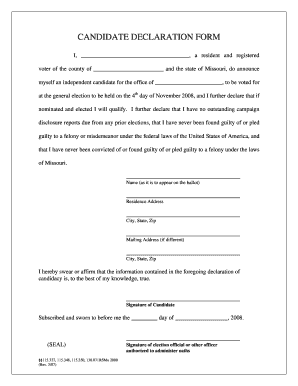
Get Signed Candidate Declaration Form
How it works
-
Open form follow the instructions
-
Easily sign the form with your finger
-
Send filled & signed form or save
How to fill out the Signed Candidate Declaration Form online
Filling out the Signed Candidate Declaration Form online is a straightforward process that allows you to declare your candidacy for an office. This guide will provide step-by-step instructions to ensure you complete the form accurately and efficiently.
Follow the steps to successfully fill out the form.
- Click the ‘Get Form’ button to access the Signed Candidate Declaration Form and open it in your preferred editor.
- Begin by entering your full name in the designated field, ensuring it matches the name as it will appear on the ballot.
- Provide your residence address in the corresponding section. This should be your current home address where you are registered to vote.
- Enter your city, state, and zip code in the provided fields to specify your residence location.
- If you have a mailing address that differs from your residence address, fill out the mailing address section with the relevant details. Include the city, state, and zip code here as well.
- Confirm the declaration statement by reading through it thoroughly. Ensure you understand and agree with the stipulations presented, including the statements on previous campaign disclosures and legal qualifications.
- Affix your signature in the designated area for the candidate. This signifies your agreement to the information contained in the declaration.
- In the final section, note the date when you are completing the declaration. This should reflect the current date or the date of submission.
- Once all sections are filled out and reviewed, save your changes, and consider your file options. You may download, print, or share the completed form as needed.
Complete your Signed Candidate Declaration Form online today to take the next step in your candidacy.
To write a signed declaration, start by clearly stating your name, the purpose of the declaration, and the information you are affirming. Use straightforward language to present your facts, ensuring everything is accurate. Finally, sign and date the document. Utilizing the resources available on uslegalforms can simplify this process and ensure you include all necessary details in your Signed Candidate Declaration Form.
Industry-leading security and compliance
-
In businnes since 199725+ years providing professional legal documents.
-
Accredited businessGuarantees that a business meets BBB accreditation standards in the US and Canada.
-
Secured by BraintreeValidated Level 1 PCI DSS compliant payment gateway that accepts most major credit and debit card brands from across the globe.


