Loading
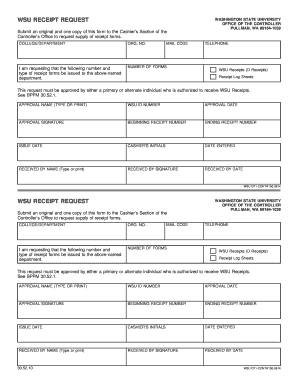
Get Wsu Receipt Request Wsu Receipt Request
How it works
-
Open form follow the instructions
-
Easily sign the form with your finger
-
Send filled & signed form or save
How to fill out the WSU Receipt Request online
Filling out the WSU Receipt Request form online is a straightforward process designed to help users efficiently request receipt forms from Washington State University's Controller's Office. This guide will walk you through each section and field of the form to ensure accurate and complete submissions.
Follow the steps to successfully complete the WSU Receipt Request form online.
- Click ‘Get Form’ button to obtain the WSU Receipt Request form and open it in your preferred editor.
- Fill in the 'Mail Code' field with the specific code assigned to your department for processing.
- In the 'College/Department' section, enter the name of your college or department requesting the receipt forms.
- Complete the 'Org. No.' section with the organizational number allocated to your department.
- Indicate the 'Number of Forms' you are requesting and specify the type of receipt forms you require — either WSU Receipts (D Receipts) or Receipt Log Sheets.
- Provide a relevant contact number in the 'Telephone' field for any follow-up regarding your request.
- Ensure that the request is approved by an authorized individual. Insert the 'Approval Name' by typing or printing the name clearly.
- Enter the 'WSU ID Number' associated with the approving individual.
- Record the 'Approval Date' when the request is approved.
- Obtain and add the 'Approval Signature' from the authorized individual approving the receipt request.
- Complete the 'Beginning Receipt Number' and 'Ending Receipt Number' fields to specify the range of receipt numbers requested.
- Fill in the 'Issue Date' to indicate when the receipt forms should be issued.
- After submission, 'Cashier’s Initials', 'Date Entered', 'Received By Name', 'Received By Signature', and 'Received By Date' will be filled out by the Cashier's Section.
- Review all entered information for accuracy, then you may save your changes, download, print, or share the form as necessary.
Complete and submit your WSU Receipt Request form online to ensure swift processing of your request.
A request to serve food form is used to obtain prior approval to pay for meals or light refreshments. The request form must include a list of participants and purpose of the event. The responsible Chair or Director must sign the request form at least five working days before the event, see BPPM 70.31.
Industry-leading security and compliance
US Legal Forms protects your data by complying with industry-specific security standards.
-
In businnes since 199725+ years providing professional legal documents.
-
Accredited businessGuarantees that a business meets BBB accreditation standards in the US and Canada.
-
Secured by BraintreeValidated Level 1 PCI DSS compliant payment gateway that accepts most major credit and debit card brands from across the globe.


