Loading
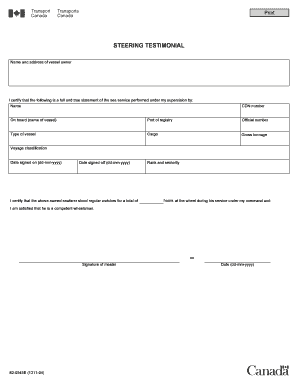
Get Steering Testimonial
How it works
-
Open form follow the instructions
-
Easily sign the form with your finger
-
Send filled & signed form or save
How to fill out the Steering Testimonial online
This guide provides a clear and comprehensive process for completing the Steering Testimonial online. Each section of the form is explained in detail to ensure every user can accurately fill it out with confidence.
Follow the steps to complete your Steering Testimonial online.
- Click ‘Get Form’ button to obtain the form and open it for editing.
- Begin by entering the name and address of the vessel owner at the designated fields. Ensure that the information provided matches official documentation.
- In the section labeled 'I certify that the following is a full and true statement of the sea service performed under my supervision by:', input the name of the individual whose sea service is being certified. This should reflect the exact name as per their identification.
- Fill in the CDN number for the individual. This is a critical identification number and must be accurate.
- Next, enter the name of the vessel on board, along with its port of registry and official number. This information helps to identify the vessel associated with the testimonial.
- Indicate the type of vessel being referenced, as well as the cargo type for additional context about the service performed.
- Record the gross tonnage of the vessel. This information is essential for accurately representing the vessel size.
- Classify the voyage undertaken in the relevant section. This helps to contextualize the service.
- Enter the date signed on and signed off, using the format dd-mm-yyyy. These dates are crucial for determining the duration of service.
- Fill in the total hours during which the individual stood regular watches at the wheel under command. This quantifies their experience and responsibilities.
- In the following section, assess the individual's competence as a wheelsman. This statement affirms the individual’s abilities based on your observations.
- Finally, you will need to sign the testimonial as the master and enter the date using dd-mm-yyyy format. This officializes the document.
- Once all fields are completed and checked for accuracy, save your changes. You can then download, print, or share the completed Steering Testimonial as needed.
Complete your Steering Testimonial online today to ensure proper documentation of sea service.
We're going to break those requirements down into six steps: Check Which Privacy Laws Apply to You. ... Identify What Data Your App Collects. ... Explain How You Collect User Data. ... Explain How You Use User Data. ... Confirm Recipients of User Data are Compliant with Apple's Policies. ... Explain Your Data Retention and Deletion Policies.
Industry-leading security and compliance
US Legal Forms protects your data by complying with industry-specific security standards.
-
In businnes since 199725+ years providing professional legal documents.
-
Accredited businessGuarantees that a business meets BBB accreditation standards in the US and Canada.
-
Secured by BraintreeValidated Level 1 PCI DSS compliant payment gateway that accepts most major credit and debit card brands from across the globe.


