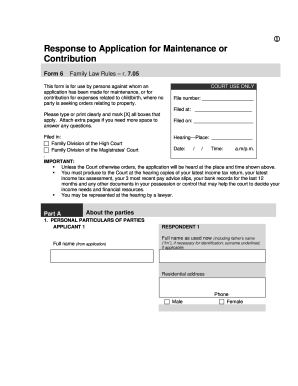
Get Judiciary Fiji Form 6
How it works
-
Open form follow the instructions
-
Easily sign the form with your finger
-
Send filled & signed form or save
How to fill out the Judiciary Fiji Form 6 online
Filling out the Judiciary Fiji Form 6 is an important step for those responding to an application for maintenance or contribution. This guide provides a clear and supportive approach to completing the form online, ensuring that all necessary information is accurately captured.
Follow the steps to successfully complete the Judiciary Fiji Form 6 online.
- Click ‘Get Form’ button to obtain the form and open it in the online editor.
- Begin by entering your personal particulars in Part A. Fill in the full names as used now for both the applicant and the respondent, ensuring to include the father's name if necessary. Clearly state the residential address and select 'Male' or 'Female' as applicable. Make sure to provide correct contact details.
- In the addresses for service section, indicate the address where you wish to receive legal documents for both the applicant and the respondent. You can choose to provide a residential address or specify another address if preferred.
- Proceed to Part B to state any orders you are seeking. If you disagree with any of the original application, mark 'YES' and provide detailed reasons for your disagreement. If not, proceed to Part C.
- In Part C, report your average weekly income. Provide amounts in whole dollars for each source of income, including wages, business income, and other types of assistance. Enter 'NIL' for any income sources that do not apply to you.
- List the names, ages, and relationships of all occupants of your home in the appropriate section, alongside their average weekly income.
- In Part F, detail your necessary weekly commitments and expenditures. Provide accurate figures for individual and household expenses. Clearly state whether each item applies to you or depends on children or other adult obligations.
- Enumerate your assets in Part E. Specify all assets you own, their addresses, and their estimated values, ensuring you include everything from real estate to shares. Then proceed to detail what you owe, including any loans or debts.
- Complete the affidavit section, which must be signed in the presence of a legally authorized witness. Make sure to include the witness's details and ensure the affidavit is accurately filled out.
- Review all provided information for accuracy and completeness. Once satisfied, you can save changes, download, print, or share the completed form as required.
Start completing your Judiciary Fiji Form 6 online now to ensure your application is processed promptly.
In Fiji, maintenance is a legal obligation to provide financial support to dependents. Courts assess each case based on the needs of the child or spouse and the paying party's financial circumstances. Filing documents like the Judiciary Fiji Form 6 helps initiate this process. You can expect the court to consider multiple factors before finalizing any maintenance orders.
Industry-leading security and compliance
-
In businnes since 199725+ years providing professional legal documents.
-
Accredited businessGuarantees that a business meets BBB accreditation standards in the US and Canada.
-
Secured by BraintreeValidated Level 1 PCI DSS compliant payment gateway that accepts most major credit and debit card brands from across the globe.


