Loading
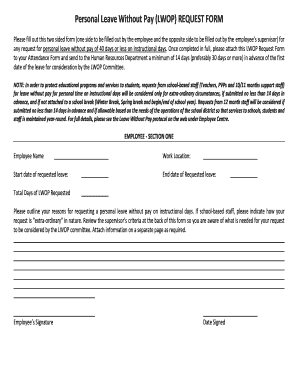
Get Leave Without Pay Form
How it works
-
Open form follow the instructions
-
Easily sign the form with your finger
-
Send filled & signed form or save
How to fill out the Leave Without Pay Form online
Filling out the Leave Without Pay (LWOP) Form online is an essential process for users requesting a personal leave without pay. This guide will provide clear, step-by-step instructions to help you complete the form accurately and efficiently.
Follow the steps to complete your Leave Without Pay Form online.
- Click the ‘Get Form’ button to download the form and open it in your preferred document editor.
- Begin by completing the 'Employee' section. Provide your full name, work location, start date of the requested leave, end date of the requested leave, and the total number of days you are requesting for LWOP.
- Sign and date the form in the 'Employee’ section to confirm the information provided is accurate and true.
- The next part of the form is for your supervisor. Ensure they review your request and complete the supervisor’s section. This includes affirming various statements regarding the nature of your leave and its impact on school operations.
- You may need to attach additional documentation or information as required by your situation. Ensure all necessary attachments are completed and ready for submission.
- Once the form is fully completed and signed by both you and your supervisor, save your changes, or download and print a copy as needed. You can also share the form with the Human Resources Department along with the Attendance Form at least 14 days in advance of your requested leave.
Complete your Leave Without Pay Form online and ensure a smooth process for your leave request.
Yes, an employee can take unpaid leave if approved by their employer. It is essential to follow the proper procedure, which often involves completing a Leave Without Pay Form. This form provides necessary context and justification for your request. Discussing your needs with HR can further clarify your options and ensure you are complying with company policies.
Industry-leading security and compliance
US Legal Forms protects your data by complying with industry-specific security standards.
-
In businnes since 199725+ years providing professional legal documents.
-
Accredited businessGuarantees that a business meets BBB accreditation standards in the US and Canada.
-
Secured by BraintreeValidated Level 1 PCI DSS compliant payment gateway that accepts most major credit and debit card brands from across the globe.


