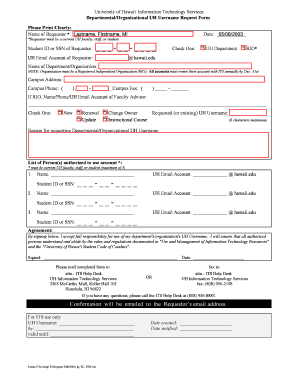
Get Organizational Uh Username Request Form - Hawaii
How it works
-
Open form follow the instructions
-
Easily sign the form with your finger
-
Send filled & signed form or save
How to fill out the Organizational UH Username Request Form - Hawaii online
Filling out the Organizational UH Username Request Form is a straightforward process that ensures your department or organization can obtain a username for accessing university resources. This guide will provide you with step-by-step instructions to complete the form accurately.
Follow the steps to successfully complete the username request form.
- Press the ‘Get Form’ button to access the Organizational UH Username Request Form and open it in your preferred editing format.
- Begin by clearly printing your name in the designated 'Name of Requestor' field. This should include your last name, first name, and middle initial.
- Enter the date you are completing the form in the provided 'Date' section.
- Provide the Student ID or Social Security Number of the requestor in the designated section.
- Select whether you are requesting a username for a UH Department or a Registered Independent Organization (RIO) by checking the appropriate box.
- Fill in the UH Email Account of the requestor with your university email, ensuring it follows the format listed.
- Specify the name of your Department or Organization in the corresponding field.
- Indicate the campus address and contact information, including phone and fax number, if applicable.
- If requesting for an RIO, include the name, phone number, and UH Email Account of the faculty advisor.
- Check whether your request is for a New account, a Renewal, or a Change of Owner for an existing account.
- Specify your requested or existing UH Username, ensuring it does not exceed 8 characters.
- Provide a reason for requesting the Departmental/Organizational UH Username in the designated field.
- List the names and Student IDs or Social Security Numbers of up to three authorized users of the account, ensuring they are current UH faculty, staff, or students.
- Complete the agreement section by signing and dating the form, acknowledging your responsibility for the username.
- Once all fields are filled, you can save changes, download, print, or share the completed form as necessary.
Complete your Organizational UH Username Request Form online today to gain access to necessary resources.
An Edu email is a type of email address that is issued to students by educational institutions. It typically includes the name of the school and ends with the “. edu” domain extension. This type of email address can be useful for students as it often provides access to exclusive discounts and services. What is an Edu email?. An Edu email is an email address that… | by Nabil Medium https://medium.com › what-is-an-edu-email-81747054385c Medium https://medium.com › what-is-an-edu-email-81747054385c
Industry-leading security and compliance
-
In businnes since 199725+ years providing professional legal documents.
-
Accredited businessGuarantees that a business meets BBB accreditation standards in the US and Canada.
-
Secured by BraintreeValidated Level 1 PCI DSS compliant payment gateway that accepts most major credit and debit card brands from across the globe.


