Loading
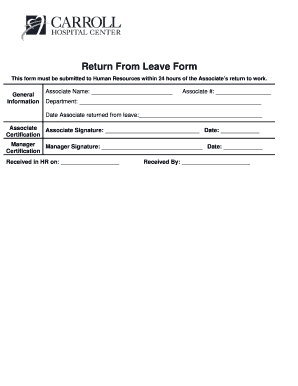
Get Return From Leave Form - Carroll Hospital
How it works
-
Open form follow the instructions
-
Easily sign the form with your finger
-
Send filled & signed form or save
How to fill out the Return From Leave Form - Carroll Hospital online
Completing the Return From Leave Form accurately is essential for a smooth transition back to work after your leave. This guide provides clear and user-friendly instructions to help you fill out the form online without any hassles.
Follow the steps to complete the form with ease.
- Click 'Get Form' button to obtain the form and open it in the online editor.
- Enter your full name in the 'Associate Name' field. This should be the name you use for identification purposes at Carroll Hospital.
- Fill in your Associate Number in the designated field. This number is typically assigned to you and is necessary for tracking your employment records.
- Provide your current department in the 'Department' section. Make sure this information is accurate to ensure proper processing.
- Indicate the date you returned from leave in the corresponding field. Ensure the date you enter is correct as it impacts your employment documentation.
- Sign the form in the 'Associate Signature' field and include the date of your signature. This certifies that the information provided is true and accurate.
- Your manager should also sign the form in the 'Manager Signature' area, confirming their acknowledgment of your return. They should date their signature as well.
- The form must be submitted to Human Resources. Ensure you or your manager includes the 'Received in HR on' date and who received the form.
- Review all information for accuracy before finalizing the form. Once complete, you can either save changes, download, print, or share the form as needed.
Complete your Return From Leave Form online today to ensure a smooth transition back to work.
Whether you need to create a form for school, work, business, or personal needs, Canva's free form builder got you covered!
Industry-leading security and compliance
US Legal Forms protects your data by complying with industry-specific security standards.
-
In businnes since 199725+ years providing professional legal documents.
-
Accredited businessGuarantees that a business meets BBB accreditation standards in the US and Canada.
-
Secured by BraintreeValidated Level 1 PCI DSS compliant payment gateway that accepts most major credit and debit card brands from across the globe.


