Loading
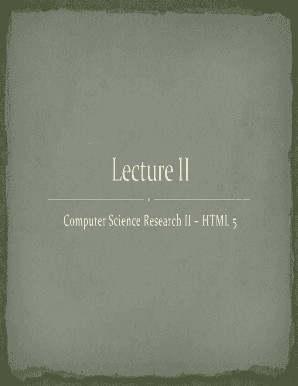
Get Computer Science Research Ii Html 5
How it works
-
Open form follow the instructions
-
Easily sign the form with your finger
-
Send filled & signed form or save
How to fill out the Computer Science Research II HTML 5 online
This guide provides a comprehensive overview of how to effectively complete the Computer Science Research II HTML 5 form online. It is designed to assist users of all experience levels in navigating the components of the form with ease and confidence.
Follow the steps to fill out the form correctly
- Click the ‘Get Form’ button to access the form and open it in your online editor.
- Begin by completing the ID attribute field, which provides a unique identifier for various elements within the form. Ensure that each ID is distinct to avoid any conflicts.
- Utilize the data list feature to add a predefined dropdown list of values. Link the input field to the data list by ensuring the 'list' attribute matches the ID of the corresponding data list.
- Incorporate label tags to enhance accessibility. Each label should specify the for attribute, which corresponds with the ID of the related input field, ensuring users can click the label to select the input.
- Group related elements using the fieldset tag, which visually organizes them within a box. Use the legend tag to provide a title for this grouping, facilitating easier navigation for users.
- Integrate CSS to style your webpage. CSS can be applied inline or through an external stylesheet, ensuring your form is visually appealing and user-friendly.
- Adjust layout properties such as width, height, text alignment, and colors using CSS attributes, creating a responsive design that meets your needs.
- Utilize the border properties and box-shadow features to enhance the visual presentation of elements within your form.
- Upon completing all required fields and applying desired styles, save your changes. You can then download, print, or share the completed form as needed.
Start filling out the Computer Science Research II HTML 5 form online today for a seamless experience.
HTML requires an internet connection to access documents on the Internet. HTML5 provides users the ability to use web applications to work in offline mode. All modern browsers support HTML. HTML5 is compatible only with a few browsers as some browsers may not support its new features.
Industry-leading security and compliance
US Legal Forms protects your data by complying with industry-specific security standards.
-
In businnes since 199725+ years providing professional legal documents.
-
Accredited businessGuarantees that a business meets BBB accreditation standards in the US and Canada.
-
Secured by BraintreeValidated Level 1 PCI DSS compliant payment gateway that accepts most major credit and debit card brands from across the globe.


