Loading
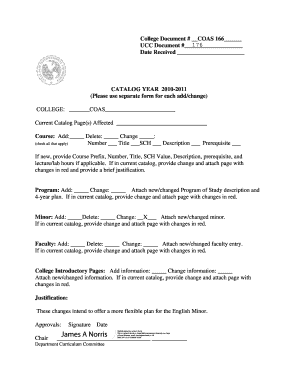
Get College Document # Coas 166 176 Ucc Document # Date Received Catalog Year 20102011 (please Use
How it works
-
Open form follow the instructions
-
Easily sign the form with your finger
-
Send filled & signed form or save
How to fill out the College Document # COAS 166 176 UCC Document # Date Received CATALOG YEAR 20102011 online
Filling out the College Document # COAS 166 176 UCC Document for the catalog year 2010-2011 can be straightforward with the right guidance. This guide will walk you through each section of the form to ensure accurate and complete submission.
Follow the steps to successfully complete the form online.
- Click the ‘Get Form’ button to obtain the document and open it for editing.
- Complete the College Document # field by entering 'COAS 166' in the appropriate area.
- Fill in the UCC Document # section with the relevant number if applicable, leaving blank if not used.
- Document the date received in the designated field; ensure this is accurate for processing.
- State the catalog year as '2010-2011' in the provided section.
- Indicate the college by entering 'COAS' as required.
- Identify the current catalog page(s) affected, as this will help clarify the changes being made.
- Specify the course changes: choose from 'Add', 'Delete', or 'Change', and check all that apply.
- For new courses, provide the necessary details: Course Prefix, Number, Title, SCH Value, Description, Prerequisite, and lecture/lab hours, if applicable.
- If the course is already in the catalog, attach the page with changes in red type and provide a brief justification for the modifications.
- Follow similar procedures for program changes, specifying 'Add' or 'Change' and attaching the new or modified Program of Study description and 4-year plan.
- Address any minor changes in the same format; attach any necessary documentation as specified.
- For faculty changes, document the change type you are making and attach the updated faculty entry.
- If making updates to college introductory pages, clearly denote the type of change and attach the relevant documents.
- Provide a justification for the overall changes proposed in the document to clarify your intentions.
- Collect necessary approvals by obtaining signatures from relevant authorities, ensuring signatures and dates are correctly entered.
- Finally, review your form for completeness, then save your changes, download for your records, print if needed, or share the completed form as required.
Start completing your College Document online today!
“UCC” stands for Uniform Commercial Code. The Uniform Commercial Code is a uniform law that governs commercial transactions, including sales of goods, secured transactions and negotiable instruments. The Uniform Commercial Code is a comprehensive set of statutes created to provide consistency among the states.
Industry-leading security and compliance
US Legal Forms protects your data by complying with industry-specific security standards.
-
In businnes since 199725+ years providing professional legal documents.
-
Accredited businessGuarantees that a business meets BBB accreditation standards in the US and Canada.
-
Secured by BraintreeValidated Level 1 PCI DSS compliant payment gateway that accepts most major credit and debit card brands from across the globe.


