Loading
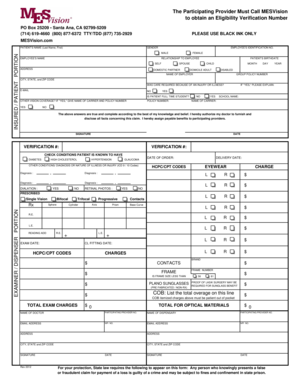
Get Mes Vision Claim Form
How it works
-
Open form follow the instructions
-
Easily sign the form with your finger
-
Send filled & signed form or save
How to fill out the Mes Vision Claim Form online
Filling out the Mes Vision Claim Form online can be a straightforward process when you have the right guidance. This guide provides clear, step-by-step instructions to help you complete the form accurately and efficiently.
Follow the steps to successfully complete your Mes Vision Claim Form online.
- Click ‘Get Form’ button to obtain the form and open it in the online editor.
- Enter the patient's name in the designated field. Make sure to fill in the last name followed by the first name.
- Select the patient's gender by marking the appropriate box for male or female.
- Provide the employee's identification number in the specified area. This number is crucial for identification purposes.
- Fill in the employee's name in the corresponding field. This should include their first and last name.
- Input the patient's birthdate in the format provided, ensuring accuracy.
- Indicate the relationship of the patient to the employee by checking the correct option: self, spouse, domestic partner, child, or domiciled adult.
- Enter the patient's address, including street, city, state, and ZIP code. Use black ink only.
- Provide an email address for contact purposes.
- Respond to the question about whether care was required due to an injury or illness by selecting yes or no.
- If applicable, indicate whether the patient is a full-time student and provide the name of their school.
- If the patient has other vision coverage, select yes and supply the carrier's name and policy number.
- Complete the verification section, ensuring that all responses are true and complete by signing and dating the form.
- Review the examiner/dispenser portion and fill in the necessary medical codes and eyewear specifications.
- Finally, save your changes, then download, print, or share the completed form as needed.
Begin completing your Mes Vision Claim Form online today to ensure timely processing of your claim.
How to submit claims in 2 steps Sign in to your health plan account to find your submission form. Sign in to your health plan account and go to the “Claims & Accounts” tab, then select the “Submit a Claim” tab. ... Submit your claim by mail.
Industry-leading security and compliance
US Legal Forms protects your data by complying with industry-specific security standards.
-
In businnes since 199725+ years providing professional legal documents.
-
Accredited businessGuarantees that a business meets BBB accreditation standards in the US and Canada.
-
Secured by BraintreeValidated Level 1 PCI DSS compliant payment gateway that accepts most major credit and debit card brands from across the globe.


