Loading
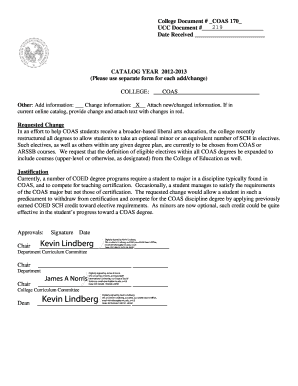
Get College Document # Coas 170 219 Ucc Document # Date Received Catalog Year 20122013 (please Use
How it works
-
Open form follow the instructions
-
Easily sign the form with your finger
-
Send filled & signed form or save
How to fill out the College Document # COAS 170 219 UCC Document # Date Received CATALOG YEAR 20122013 (Please Use online
This guide provides a step-by-step approach to completing the College Document # COAS 170 219 UCC Document # for the catalog year 2012-2013. Following these instructions will help ensure accurate submission of your request for changes.
Follow the steps to fill out the document accurately and efficiently.
- Click the ‘Get Form’ button to obtain the document and open it in your chosen editor.
- In the first section, enter the College Document number, which should read COAS 170 219 UCC.
- Input the date received in the designated field. Ensure that you format the date correctly, following any specific guidelines provided.
- For the catalog year, specify 2012-2013 in the appropriate field.
- Indicate whether you are adding or changing information by marking the relevant box. If you are changing information, ensure to select the box that indicates changes.
- In the ‘Requested Change’ section, clearly describe the changes you propose. Refer to the justification provided in your original document and ensure it supports your request.
- After completing the required fields, secure necessary signatures in the Approvals section. This includes signatures from the Chair of your department, the Department Curriculum Committee Chair, and the College Curriculum Committee Dean.
- Once everything is filled out and approved, save your changes. You can also download, print, or share the completed document as required.
Complete your document online today to ensure timely processing of your changes.
Industry-leading security and compliance
US Legal Forms protects your data by complying with industry-specific security standards.
-
In businnes since 199725+ years providing professional legal documents.
-
Accredited businessGuarantees that a business meets BBB accreditation standards in the US and Canada.
-
Secured by BraintreeValidated Level 1 PCI DSS compliant payment gateway that accepts most major credit and debit card brands from across the globe.


