Loading
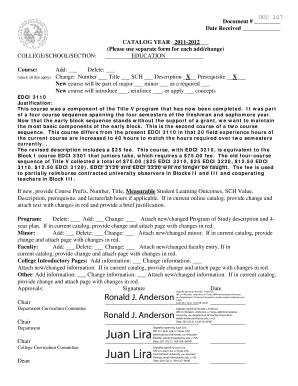
Get Change Number Title Sch Description X Prerequisite X
How it works
-
Open form follow the instructions
-
Easily sign the form with your finger
-
Send filled & signed form or save
How to fill out the Change Number Title SCH Description X Prerequisite X online
Filling out the Change Number Title SCH Description X Prerequisite X form can be a straightforward process with the right guidance. This guide will assist users in completing each section of the form accurately and efficiently.
Follow the steps to successfully complete the form.
- Click the ‘Get Form’ button to access the form online and open it in your preferred editing tool.
- Fill in the Document Number and Date Received fields to ensure proper tracking of your submission.
- Specify the College/School/Section where the course will be offered, and list the associated Course name. Check all applicable boxes.
- Indicate the Catalog Year for which the changes apply. Remember to use a separate form for each add/change.
- Select whether you want to Add, Delete, or Change the course title, SCH, description, or prerequisites by marking the appropriate boxes.
- Provide a brief justification for the course changes in the justification field, explaining the rationale behind the adjustments.
- If the course is new, fill in the Course Prefix, Number, Title, Measurable Student Learning Outcomes, SCH Value, Description, prerequisites, and any applicable lecture/lab hours.
- Review any additional sections related to Program, Minor, and Faculty changes, marking the appropriate actions and attaching necessary documents.
- Ensure all required approvals are acquired by obtaining the digital signatures from the designated authorities.
- After completing the form, save your changes, and choose to download, print, or share the completed document as needed.
Complete your changes efficiently by filling out the document online today.
Faculty Add Codes can be accessed in the Student Database (SDB). If Clerkship Administrators do not have access, contact UW Student Data to request- form to access SDB can be found HERE. If the faculty member has a Faculty Add Code in the SDB the Clerkship Administrator can access that code in SDB on the SRF245 screen.
Industry-leading security and compliance
US Legal Forms protects your data by complying with industry-specific security standards.
-
In businnes since 199725+ years providing professional legal documents.
-
Accredited businessGuarantees that a business meets BBB accreditation standards in the US and Canada.
-
Secured by BraintreeValidated Level 1 PCI DSS compliant payment gateway that accepts most major credit and debit card brands from across the globe.


