Loading
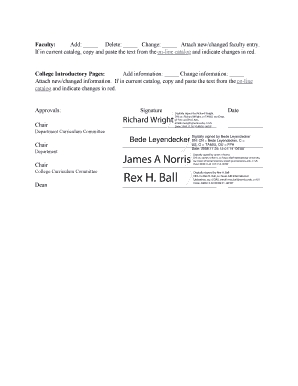
Get Curriculum Change Form Danc Corrections To Core Approved.rtf - Tamiu
How it works
-
Open form follow the instructions
-
Easily sign the form with your finger
-
Send filled & signed form or save
How to use or fill out the Curriculum Change Form DANC Corrections To CORE Approved.rtf - Tamiu online
Filling out the Curriculum Change Form DANC Corrections To CORE Approved is a straightforward process that allows users to update or modify course information within the academic catalog. This guide provides a step-by-step approach to ensure accurate and efficient completion of the form.
Follow the steps to complete the curriculum change form online.
- Press the ‘Get Form’ button to access the form and open it in your online editor.
- Indicate the catalog year by filling in the relevant year at the top of the form. For example, the default is 2008-09.
- Specify the college or school relevant to the changes being made. Check the appropriate box under the College of Arts & Sciences section.
- Fill in the current catalog page(s) affected by the proposed changes. This helps in identifying where the changes will be applied.
- Identify the course adjustment type by checking the boxes for add, delete, or change under the course section. Provide detailed information such as the course number, title, SCH value, and description.
- If the course is new, provide additional details like the prefix, number, title, SCH value, description, and prerequisites. If changing an existing course, copy the relevant text from the current online catalog and indicate changes in red.
- List any changes to the CORE selections that fulfill CORE options, as shown in the provided example. Ensure accuracy and clarity in the additions, deletions, or changes.
- Complete any additional sections for program changes, minor changes, or faculty changes, following the same format as previous steps.
- Secure necessary approvals. Have the department chair and any other required signatories review and digitally sign the form.
- Finally, save your changes, download a copy of the completed form, print it for records, or share it with the relevant parties as needed.
Start filling out your Curriculum Change Form online today to ensure timely updates to your academic catalog.
Industry-leading security and compliance
US Legal Forms protects your data by complying with industry-specific security standards.
-
In businnes since 199725+ years providing professional legal documents.
-
Accredited businessGuarantees that a business meets BBB accreditation standards in the US and Canada.
-
Secured by BraintreeValidated Level 1 PCI DSS compliant payment gateway that accepts most major credit and debit card brands from across the globe.


