Loading
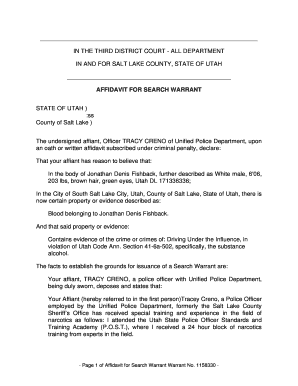
Get In And For Salt Lake County State Of Utah In The Third - Upc Utah
How it works
-
Open form follow the instructions
-
Easily sign the form with your finger
-
Send filled & signed form or save
How to fill out the IN AND FOR SALT LAKE COUNTY STATE OF UTAH IN THE THIRD - UPC Utah online
This guide provides a comprehensive overview of the process for filling out the IN AND FOR SALT LAKE COUNTY STATE OF UTAH IN THE THIRD - UPC Utah form online. By following these clear steps, you can confidently complete your affidavit for a search warrant.
Follow the steps to successfully complete your affidavit for a search warrant
- Click the ‘Get Form’ button to access the affidavit form and open it in your preferred digital editor.
- Begin by providing the court information at the top section of the form, including 'IN THE THIRD DISTRICT COURT - ALL DEPARTMENT' and 'IN AND FOR SALT LAKE COUNTY, STATE OF UTAH'.
- Fill in the title of the document as 'AFFIDAVIT FOR SEARCH WARRANT.' Silence the temptation to rush; ensure the title is correctly entered.
- In the 'State of Utah' and 'County of Salt Lake' sections, verify that the state and county are accurately filled in as indicated at the beginning of the document.
- Provide the details of the affiant, which is the person making the affidavit. This includes the name, title, and department of the officer.
- Describe the subject of the affidavit clearly. This includes the full name, physical description, and license details of the person involved, ensuring precision.
- Outline the property or evidence to be searched, including a clear explanation of its relevance to the case. In this instance, specify the blood belonging to the individual.
- Articulate the facts leading to the issuance of the search warrant, including any relevant situations previously observed, actions taken, and the rationale for the search.
- Complete any additional statements or declarations required by your jurisdiction, ensuring you include the necessary legal citations where applicable.
- Finally, review all entered information for accuracy before signing the document. Make sure you date the affidavit and enter your signature as required.
- Once all steps are complete, save changes to the form, and then download, print, or share the document as needed.
Complete your documents online effortlessly and ensure your submissions are filed accurately.
Ron Weight will be the eProsecutor Administrator for the state. He is your first point of contact with any questions or requests.
Industry-leading security and compliance
US Legal Forms protects your data by complying with industry-specific security standards.
-
In businnes since 199725+ years providing professional legal documents.
-
Accredited businessGuarantees that a business meets BBB accreditation standards in the US and Canada.
-
Secured by BraintreeValidated Level 1 PCI DSS compliant payment gateway that accepts most major credit and debit card brands from across the globe.


