Loading
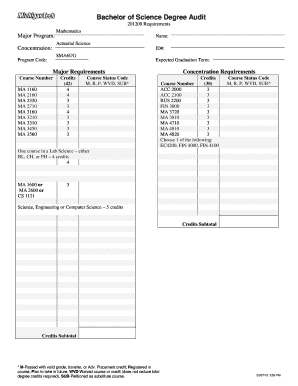
Get Ma 2710 - Mtu
How it works
-
Open form follow the instructions
-
Easily sign the form with your finger
-
Send filled & signed form or save
How to fill out the MA 2710 - Mtu online
Completing the MA 2710 - Mtu form online can streamline your process and ensure that all necessary information is submitted accurately. This guide provides step-by-step instructions for each section of the form to facilitate a smooth filing experience.
Follow the steps to successfully complete your MA 2710 - Mtu form.
- Click ‘Get Form’ button to obtain the form and open it in the online editor.
- Begin filling out your personal information, including your name and ID number. Make sure all information is accurate and matches your official documents.
- Indicate your major program by selecting ‘Mathematics’ and the concentration, which in this case is ‘Actuarial Science’.
- Provide your expected graduation term. This information is vital for effective academic planning.
- Review the major requirements section. You will notice a list of courses needed, noting the course numbers and the credits associated with each. Ensure you understand which courses you have completed or are currently registered for.
- Fill in the course status code for each course. Utilize the codes: M for passed, R for registered, P for planned, WVD for waived, or SUB for petitioned substitute courses.
- Proceed to the concentration requirements section. Follow a similar process by listing the courses and their corresponding credits. Make sure to verify the course status codes as well.
- Complete the general education requirements section. As with previous sections, accurately input course numbers, credits, and corresponding status codes.
- In the free electives section, list any additional courses you may have taken. Again, follow the same format of entering course numbers, credits, and status codes.
- Fill out the co-curricular activities, noting that these are required for graduation but do not affect GPA calculations.
- In the additional information section, check any relevant boxes that apply to your current academic status.
- Make sure to sign and date the form before submission. An advisor must also approve the information provided.
- Once all information is complete, you have the option to save changes, download the form, print it, or share it as needed.
Complete your MA 2710 - Mtu form online to ensure efficient processing of your academic requirements.
Industry-leading security and compliance
US Legal Forms protects your data by complying with industry-specific security standards.
-
In businnes since 199725+ years providing professional legal documents.
-
Accredited businessGuarantees that a business meets BBB accreditation standards in the US and Canada.
-
Secured by BraintreeValidated Level 1 PCI DSS compliant payment gateway that accepts most major credit and debit card brands from across the globe.


