Loading
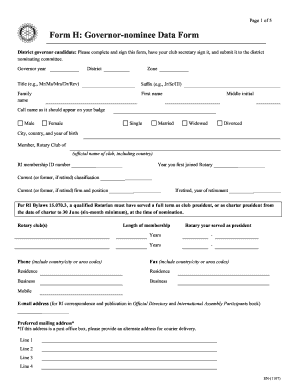
Get Form H: Governor-nominee Data Form 2007-2025
How it works
-
Open form follow the instructions
-
Easily sign the form with your finger
-
Send filled & signed form or save
How to fill out the Form H: Governor-nominee Data Form online
Filling out the Form H: Governor-nominee Data Form is an essential step for those seeking to become district governors. This guide provides clear, step-by-step instructions to help you navigate the online form accurately.
Follow the steps to successfully complete the Form H.
- Press the ‘Get Form’ button to access the form and open it in your selected editor.
- Begin by entering your district governor candidate details. Fill in the ‘Governor year,’ ‘District,’ and ‘Zone’ as required. Provide your title and suffix.
- Input your family name, first name, middle initial, and the call name as it should appear on your badge.
- Indicate your gender, martial status, city, country, and year of birth accurately.
- List your Rotary Club affiliation and provide your RI membership ID number.
- Include your current or former classification, firm, and position, along with the year you first joined Rotary. If you are retired, specify your year of retirement.
- Detail your Rotary club membership history, including the length of membership and the Rotary year served as president.
- Provide your contact information, including phone, fax, mobile, and email address for communication with Rotary International.
- Specify your preferred mailing address and if needed, an alternate mailing address for courier delivery.
- Indicate your language preferences for communication with Rotary International, along with your choices for international assembly sessions and Rotary publications.
- Outline your personal history, including business and professional organizations, social and civic organizations, and your business/professional career.
- If applicable, fill out the spouse information section with corresponding details.
- Submit your photos as required for the International Assembly Participants book, indicating whether they are digital or hard-copy submissions.
- Complete the candidate's statement by signing and dating the form, confirming your understanding of the qualifications and duties.
- Ensure the club secretary signs the form, attesting to your nomination.
- Lastly, have members of the district nominating committee certify your nomination by signing as required.
- Once all sections are filled, save your changes, download a copy for your records, print the form if necessary, or share it with the designated recipients.
Start your online application process now by filling out the Form H: Governor-nominee Data Form.
Industry-leading security and compliance
US Legal Forms protects your data by complying with industry-specific security standards.
-
In businnes since 199725+ years providing professional legal documents.
-
Accredited businessGuarantees that a business meets BBB accreditation standards in the US and Canada.
-
Secured by BraintreeValidated Level 1 PCI DSS compliant payment gateway that accepts most major credit and debit card brands from across the globe.


