Loading
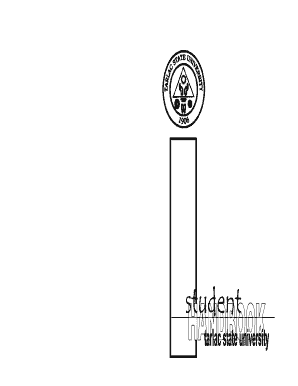
Get Tsu Portal
How it works
-
Open form follow the instructions
-
Easily sign the form with your finger
-
Send filled & signed form or save
How to fill out the Tsu Portal online
Filling out the Tsu Portal online can seem daunting, but this comprehensive guide will walk you through each step with clarity and support. By following these instructions, you will successfully complete the necessary information to submit your application or request through the portal.
Follow the steps to fill out the Tsu Portal online efficiently.
- Click the ‘Get Form’ button to acquire the form and open it in the editor.
- Begin with the 'Name' field where you should enter your full name as it appears on official documents.
- Next, input your 'ID Number'. This is essential for identification purposes.
- Proceed to specify your 'Course/Year' to indicate your current academic program.
- Fill in your 'Home Address', ensuring all details are correct for correspondence.
- Enter your 'Telephone Number' to facilitate communication.
- Complete the section regarding 'Parents' Names' by filling in the names of your father, mother, and guardian, if applicable.
- Provide the 'Address' of your guardian if different from your home address.
- In the case of emergency, complete the section that asks for notifications in the event of an accident or serious illness.
- Review all entered information for accuracy before submission.
- Finally, save changes, and you may download, print, or share the completed form depending on your needs.
Start completing your documents online today for a hassle-free experience.
Students currently enrolled at TSU, as well as admitted applicants, are eligible to use the TSU Portal. This online platform serves as a hub for academic resources, information, and support. If you are part of the TSU community, you can access it conveniently for all your educational needs. Make sure to maintain your login credentials to maximize your benefits from the portal.
Industry-leading security and compliance
US Legal Forms protects your data by complying with industry-specific security standards.
-
In businnes since 199725+ years providing professional legal documents.
-
Accredited businessGuarantees that a business meets BBB accreditation standards in the US and Canada.
-
Secured by BraintreeValidated Level 1 PCI DSS compliant payment gateway that accepts most major credit and debit card brands from across the globe.


