Loading
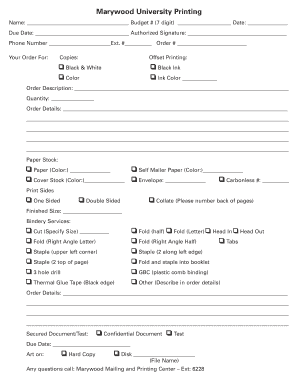
Get Printing Order Form - Marywood University
How it works
-
Open form follow the instructions
-
Easily sign the form with your finger
-
Send filled & signed form or save
How to fill out the Printing Order Form - Marywood University online
Filling out the Printing Order Form at Marywood University is essential for submitting your printing requests accurately and efficiently. This guide provides clear instructions on how to complete each section of the form to ensure your printing needs are met.
Follow the steps to complete the Printing Order Form online.
- Click ‘Get Form’ button to obtain the form and open it in the editor.
- Begin by entering your name in the designated field at the top of the form. This ensures that the order is attributed to you.
- Input your budget number, which is a seven-digit identifier related to your account.
- Fill in the date and the due date to provide deadlines for your printing request.
- Provide an authorized signature in the relevant section to confirm approval of the order.
- Enter your phone number and extension to ensure communication regarding your order.
- Specify the number of copies required, along with the type of printing (black & white or color). Indicate if you need black ink or a specific ink color.
- Detail the order description in the specified section, including quantity and any additional relevant information.
- Select the preferred paper stock options from the available choices, including any specific colors if necessary.
- Indicate whether your printing should be one-sided or double-sided, and specify if you require collation.
- Fill in the finished size of the printed document as needed.
- Select any bindery services required, and provide specific sizes or details in the order details section.
- If applicable, indicate whether the document is a secured document or test.
- Specify if the artwork is provided as a hard copy or on disk, including the file name if necessary.
- Once all information is complete, review the form for accuracy. You may then save your changes, download, print, or share the completed form as needed.
Start filling out your Printing Order Form online to meet your printing needs at Marywood University.
Related links form
Industry-leading security and compliance
US Legal Forms protects your data by complying with industry-specific security standards.
-
In businnes since 199725+ years providing professional legal documents.
-
Accredited businessGuarantees that a business meets BBB accreditation standards in the US and Canada.
-
Secured by BraintreeValidated Level 1 PCI DSS compliant payment gateway that accepts most major credit and debit card brands from across the globe.


