Loading
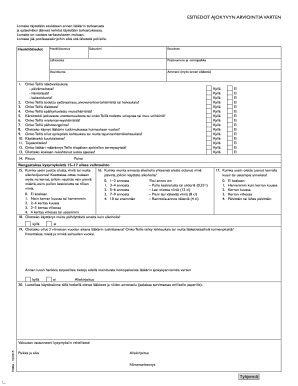
Get Fi F200sr 2015
How it works
-
Open form follow the instructions
-
Easily sign the form with your finger
-
Send filled & signed form or save
How to fill out the FI F200sr online
The FI F200sr form is essential for assessing driving capability before a medical examination. Completing this form accurately helps ensure that all pertinent information is evaluated by healthcare professionals.
Follow the steps to fill out the FI F200sr online effectively.
- Click ‘Get Form’ button to obtain the form and access it in an online editor.
- Begin by filling in your personal details. This includes your personal identification number, surname, first names, residential address, postal code, town of residence, and profession, including any previous occupation before retirement.
- Indicate whether you have any vision problems by answering the related questions regarding daylight vision, dim light vision, and double vision.
- Respond to health-related questions concerning any diagnosed heart conditions, stroke disorders, diabetes, memory impairments, ongoing sleep disorders, mental health issues, substance abuse, dizziness episodes, seizures, use of hearing aid, and whether you have ever fallen asleep while driving.
- Provide information about your height and weight on the specified fields.
- Mark your drinking habits by answering questions about the frequency of alcohol consumption and the total amount consumed in a typical week.
- State if you have used substances other than alcohol and describe any medical examinations or surgical procedures you have undergone in the last three years.
- Grant consent for necessary information to be obtained from the relevant healthcare providers for the evaluation of your driving capability.
- Sign the form confirming that all information provided is accurate and truthful.
- Once you have completed the form, review your entries. You can then save changes, download, print, or share the completed form as needed.
Complete your forms online to ensure quick and efficient processing.
Get form
Experience a faster way to fill out and sign forms on the web. Access the most extensive library of templates available.
To fill out a 1099, start by selecting the correct form type according to the payments made. Input the required payee information, such as their name and identification number, along with the total payments made over the year. The FI F200sr offers tools that direct you in completing the form correctly, helping you through each detail to ensure compliance.
Get This Form Now!
Use professional pre-built templates to fill in and sign documents online faster. Get access to thousands of forms.
Industry-leading security and compliance
US Legal Forms protects your data by complying with industry-specific security standards.
-
In businnes since 199725+ years providing professional legal documents.
-
Accredited businessGuarantees that a business meets BBB accreditation standards in the US and Canada.
-
Secured by BraintreeValidated Level 1 PCI DSS compliant payment gateway that accepts most major credit and debit card brands from across the globe.


