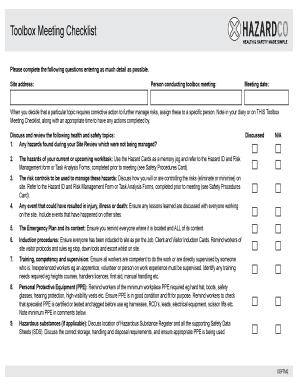
Get Please Complete The Following Questions Entering As Much Detail As Possible
How it works
-
Open form follow the instructions
-
Easily sign the form with your finger
-
Send filled & signed form or save
How to fill out the Please Complete The Following Questions Entering As Much Detail As Possible online
This guide provides comprehensive instructions on how to accurately complete the Toolbox Meeting Checklist online. By following these steps, users can ensure that all necessary details are captured for a successful meeting.
Follow the steps to accurately fill out the checklist online.
- Press the ‘Get Form’ button to access the Toolbox Meeting Checklist. This will open the form in an online editor where you can begin filling it out.
- Enter the site address in the designated field to identify the location of the toolbox meeting.
- Provide the name of the person conducting the toolbox meeting. This helps in assigning responsibility for the meeting's content.
- Fill in the date of the meeting. Keeping track of the meeting date is crucial for record-keeping and follow-up actions.
- Discuss the hazards identified during your site review that were not being managed. Document these details to ensure they are addressed.
- Consider any hazards associated with current or upcoming work tasks. Refer to the Hazard Cards and other relevant risk management forms to provide accurate information.
- Outline the risk controls that will be implemented to manage identified hazards. Discuss and record how risks will be minimized on site.
- Note any incidents that could have caused injury or illness and ensure these lessons are shared among all attendees.
- Review the Emergency Plan with attendees, noting its location and contents to ensure everyone is aware of emergency procedures.
- Confirm that all participants have undergone the necessary induction procedures. Emphasize site visitor protocols and rules.
- Verify that all workers are competent for the tasks at hand or are under supervision. Identify any training needs that may exist.
- Remind attendees of the required personal protective equipment (PPE) for the workplace, ensuring it is appropriate and in good condition.
- Discuss any hazardous substances present on site, referencing the Hazardous Substance Register and associated safety data sheets.
- Address any other specific site safety procedures that must be followed, including site rules and security practices.
- Record any additional health and safety concerns, and detail how these will be addressed along with designated responsibilities.
- Discuss general business matters unrelated to health and safety, capturing any important information.
- Document findings and actions discussed during the meeting, with designated responsibilities and time frames for completion.
- Finally, list the names of all toolbox meeting attendees along with their respective PCBUs to ensure attendance is properly tracked.
Complete your Toolbox Meeting Checklist online today to promote a safer working environment.
Yes, you can submit a FOIA request for your own records. First, gather details that can help identify the documents you seek, such as your full name, date of birth, and relevant dates. Please complete the following questions entering as much detail as possible when filling out your request to enhance its effectiveness. You can use platforms like uslegalforms to simplify the process and ensure that your request adheres to all necessary guidelines.
Industry-leading security and compliance
-
In businnes since 199725+ years providing professional legal documents.
-
Accredited businessGuarantees that a business meets BBB accreditation standards in the US and Canada.
-
Secured by BraintreeValidated Level 1 PCI DSS compliant payment gateway that accepts most major credit and debit card brands from across the globe.


