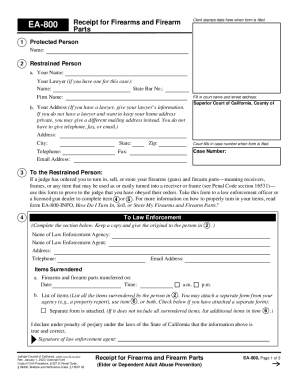
Get Ea-800 Receipt For Firearms And Firearm Parts
How it works
-
Open form follow the instructions
-
Easily sign the form with your finger
-
Send filled & signed form or save
How to fill out the EA-800 Receipt For Firearms And Firearm Parts online
Filling out the EA-800 Receipt For Firearms And Firearm Parts form is an essential step for users who must comply with court orders regarding firearms. This guide provides a detailed, step-by-step approach to successfully completing the form online.
Follow the steps to fill out the EA-800 Receipt For Firearms And Firearm Parts form online
- Click ‘Get Form’ button to obtain the form and open it in the editor.
- Begin by entering the name of the protected person in the designated field. This refers to the individual who is safeguarded by the court order. Make sure this information is accurate and clearly legible.
- In the section for the restrained person, fill in your name, and if applicable, your lawyer's information including their name, state bar number, and firm name.
- Provide the court name and its street address under the appropriate section. This ensures that the form is linked to the correct court jurisdiction.
- Enter your address. If you have provided a lawyer's information, specify your lawyer's address instead of your own for privacy.
- Fill in the case number which will be assigned by the court after filing. This is crucial for tracking the form's status.
- In the section titled 'To the restrained person', verify that the instructions are clear and relevant regarding the surrender of firearms. Ensure to communicate the necessity of this form accurately.
- For the law enforcement section, enter the name of the agency and the agent who handles the transfer. Ensure to include the date and time when the firearms and firearm parts were surrendered.
- List all items surrendered in the designated list area or indicate if a separate form is attached. Be thorough to prevent any discrepancies.
- Sign the declaration section, affirming the accuracy of the details provided, and include the signature of the law enforcement agent.
- For the licensed gun dealer section, repeat the process of entering the dealer's details, ensuring the signature of the licensed dealer is obtained as well.
- In the section for additional firearms or firearm parts, indicate whether you own any items beyond those listed earlier. Provide explanations as necessary.
- After completing all sections, save your changes, and prepare to print a copy for your records.
- Finally, make two additional copies of the form and file the original with the court clerk. Retain one copy for yourself and ensure compliance with court requirements.
Complete your EA-800 Receipt For Firearms And Firearm Parts form online today.
Pursuant to California Penal Code section 25610, a United States citizen over 18 years of age who is not prohibited from firearm possession, and who resides or is temporarily in California, may transport by motor vehicle any handgun provided it is unloaded and locked in the vehicle's trunk or in a locked container. Transporting Firearms in California California Department of Justice - CA.gov https://oag.ca.gov › firearms › travel California Department of Justice - CA.gov https://oag.ca.gov › firearms › travel
Industry-leading security and compliance
-
In businnes since 199725+ years providing professional legal documents.
-
Accredited businessGuarantees that a business meets BBB accreditation standards in the US and Canada.
-
Secured by BraintreeValidated Level 1 PCI DSS compliant payment gateway that accepts most major credit and debit card brands from across the globe.


