Loading
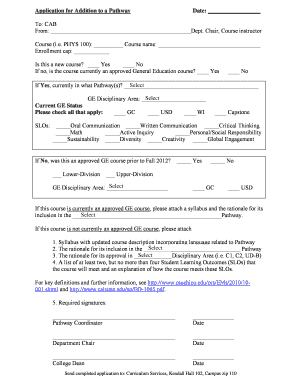
Get Application For Addition To A Pathway - Csu, Chico - Csuchico
How it works
-
Open form follow the instructions
-
Easily sign the form with your finger
-
Send filled & signed form or save
How to fill out the Application For Addition To A Pathway - CSU, Chico - Csuchico online
Filling out the Application for Addition to a Pathway at CSU, Chico is an essential process for course instructors and department chairs. This guide will walk you through each step of the online application, ensuring you understand every section and field.
Follow the steps to complete your application accurately.
- Click ‘Get Form’ button to access the application form in your preferred platform.
- Begin by entering the date of your application in the designated field at the top of the form.
- In the 'To' field, ensure you specify 'CAB' to direct the application appropriately.
- Fill in your name and position in the 'From' section, indicating your role as the department chair or course instructor.
- Provide the course code (for example, PHYS 100) and the full course name in the respective fields.
- Indicate the enrollment cap for the course, which helps manage class sizes.
- State whether this is a new course by selecting 'Yes' or 'No.' If 'No,' indicate if the course is currently an approved General Education course.
- If the course is currently approved, select the existing Pathway(s) it belongs to.
- Specify the GE Disciplinary Area relevant to the course.
- Check all applicable Current GE Status options, ensuring to cover all relevant Student Learning Outcomes (SLOs).
- If the course was previously an approved GE course, provide additional information regarding its status prior to Fall 2012.
- If applicable, attach the syllabus and the rationale for its inclusion in the Pathway.
- If the course is not currently an approved GE course, attach the updated syllabus and rationale following the required structure.
- Complete the submissions by acquiring signatures from the Pathway Coordinator, Department Chair, and College Dean, including dates.
- Finally, send the completed application to Curriculum Services at the designated address: Kendall Hall 102, Campus zip 110. Ensure you have reviewed the form for accuracy.
Complete your documents online today to streamline your application process.
Industry-leading security and compliance
US Legal Forms protects your data by complying with industry-specific security standards.
-
In businnes since 199725+ years providing professional legal documents.
-
Accredited businessGuarantees that a business meets BBB accreditation standards in the US and Canada.
-
Secured by BraintreeValidated Level 1 PCI DSS compliant payment gateway that accepts most major credit and debit card brands from across the globe.


