Loading
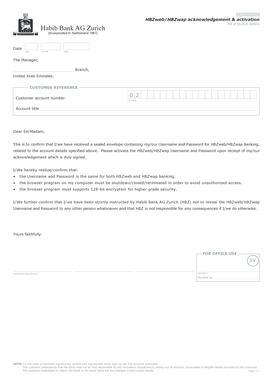
Get Hbzweb
How it works
-
Open form follow the instructions
-
Easily sign the form with your finger
-
Send filled & signed form or save
How to fill out the Hbzweb online
This guide provides clear and supportive instructions for completing the Hbzweb form online. Whether you are new to digital documents or have some experience, this step-by-step overview will help you through the process with ease.
Follow the steps to successfully complete the Hbzweb form.
- Click ‘Get Form’ button to obtain the form and open it in your preferred editor.
- Fill in the date section by providing the day, month, and year in the specified format.
- In the section labeled 'The Manager,' write the name of the branch in the United Arab Emirates where you are submitting the form.
- Locate the 'Customer Reference' field and enter '0 2', ensuring it is clearly stated.
- Input your customer account number in the space provided, ensuring it adheres to the required 20 digits.
- In the 'Account title' area, write your account title in BLOCK letters, making sure it is legible.
- Read the confirmation statement about receiving your Username and Password. Ensure you acknowledge the instructions regarding the security of your banking credentials.
- Review the notes regarding browser requirements and security measures as stated in the document.
- Sign the form in the designated area, confirming that you have understood the terms outlined by Habib Bank AG Zurich.
- For office use, ensure authorized signatories include their signatures if there are multiple parties involved per account mandates.
- Lastly, save your changes, and choose to either download, print, or share the completed form as needed.
Complete your documents online to streamline your banking experience.
IMPORTANT ANNOUNCEMENT HBZ BANK LIMITED, SOUTH AFRICA IS NOT AFFILIATED WITH HABIB OVERSEAS BANK.
Industry-leading security and compliance
US Legal Forms protects your data by complying with industry-specific security standards.
-
In businnes since 199725+ years providing professional legal documents.
-
Accredited businessGuarantees that a business meets BBB accreditation standards in the US and Canada.
-
Secured by BraintreeValidated Level 1 PCI DSS compliant payment gateway that accepts most major credit and debit card brands from across the globe.


