Loading
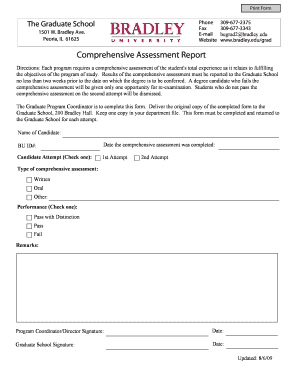
Get Comprehensive Assessment Report
How it works
-
Open form follow the instructions
-
Easily sign the form with your finger
-
Send filled & signed form or save
How to fill out the Comprehensive Assessment Report online
This guide provides clear and supportive instructions on how to complete the Comprehensive Assessment Report online. The report assesses a candidate's overall experience in relation to their program objectives and must be submitted in a timely manner.
Follow the steps to complete the Comprehensive Assessment Report online.
- Click the ‘Get Form’ button to access the Comprehensive Assessment Report and open it in your preferred editor.
- Begin by filling in the 'Name of Candidate' field. Enter the full name of the student who is undergoing the assessment.
- Next, input the 'BU ID#' in the corresponding field. Ensure that the student’s identification number is correct to avoid processing errors.
- Record the 'Date the comprehensive assessment was completed.' Use the format specified, if any, or ensure clarity in the date representation.
- For the 'Candidate Attempt' section, select either the '1st Attempt' or '2nd Attempt' option by checking the appropriate box.
- In the 'Type of comprehensive assessment' section, indicate whether the assessment is 'Written,' 'Oral,' or 'Other' by selecting the relevant choice.
- Move to the 'Performance' section and select the appropriate result: 'Pass with Distinction,' 'Pass,' or 'Fail' by checking the suitable box.
- If applicable, provide any additional comments or notes in the 'Remarks' field to elaborate on the performance, if needed.
- Lastly, ensure the 'Program Coordinator/Director Signature' field is signed and dated appropriately, confirming the evaluation.
- Conclude by obtaining the 'Graduate School Signature' along with the date, maintaining the necessary documentation flow.
- Once all fields are completed, save changes to your document. You may also download, print, or share the completed form as required.
Complete your Comprehensive Assessment Report online today!
Component Definition: A Comprehensive Screening and Assessment System is the coordinated effort of gathering information across multiple measures to support decision making at the system and student level for the whole child.
Industry-leading security and compliance
US Legal Forms protects your data by complying with industry-specific security standards.
-
In businnes since 199725+ years providing professional legal documents.
-
Accredited businessGuarantees that a business meets BBB accreditation standards in the US and Canada.
-
Secured by BraintreeValidated Level 1 PCI DSS compliant payment gateway that accepts most major credit and debit card brands from across the globe.


