Loading
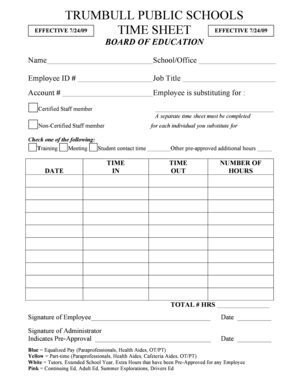
Get Trumbull Public Schools Time Sheet - Trumbullps
How it works
-
Open form follow the instructions
-
Easily sign the form with your finger
-
Send filled & signed form or save
How to fill out the TRUMBULL PUBLIC SCHOOLS TIME SHEET - Trumbullps online
Filling out the Trumbull Public Schools Time Sheet is an essential process for accurately recording work hours and duties. This guide provides clear, step-by-step instructions to help you complete the form online effectively.
Follow the steps to complete the time sheet efficiently.
- Press the ‘Get Form’ button to access the form and open it in the online editor.
- Begin by entering your full name in the designated field labeled 'Name'. This should be your legal name as it appears in school records.
- In the 'School/Office' section, specify the location where you are assigned. This could be the name of your school or office.
- Input your Employee ID number in the 'Employee ID #' field to ensure your submission is properly tracked.
- Enter your job title in the 'Job Title' section. This should reflect your current position within the Trumbull Public Schools.
- Fill in your account number if applicable. This helps in processing your hours and payments.
- Indicate who you are substituting for by checking either 'Certified Staff member' or 'Non-Certified Staff member'. Remember, you need a separate time sheet for each individual you substitute for.
- Check one of the options for your activity: 'Training', 'Meeting', or 'Student contact time'. Choosing the correct option ensures accurate documentation of your work.
- Record the date of service in the 'DATE' field following the format suggested by the form. This is crucial for timekeeping.
- Fill in the 'TIME IN' and 'TIME OUT' fields to document when you started and finished your work.
- If applicable, note any additional hours that were pre-approved in the 'Other pre-approved additional hours' section.
- Calculate the total hours worked and enter this figure in the 'NUMBER OF HOURS' field.
- In the 'TOTAL # HRS' section, sum up the hours for a final total.
- Sign the form in the 'Signature of Employee' section, and date it accordingly.
- Have an administrator review and sign the form in the 'Signature of Administrator Indicates Pre-Approval' section before submitting it.
- Once completed, ensure to save your changes. You may also download, print, or share the form as needed.
Complete your documents online now to streamline your time reporting process.
The new contract shows the Trumbull teacher's schedule will continue to get incremental pay increases. The salaries continue to start off at $53,657 for teachers with bachelor degrees, which is the same as the 2020-23 contract.
Industry-leading security and compliance
US Legal Forms protects your data by complying with industry-specific security standards.
-
In businnes since 199725+ years providing professional legal documents.
-
Accredited businessGuarantees that a business meets BBB accreditation standards in the US and Canada.
-
Secured by BraintreeValidated Level 1 PCI DSS compliant payment gateway that accepts most major credit and debit card brands from across the globe.


