Loading
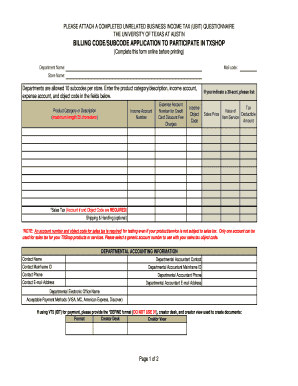
Get Billcode Application - The University Of Texas At Austin
How it works
-
Open form follow the instructions
-
Easily sign the form with your finger
-
Send filled & signed form or save
How to fill out the Billcode Application - The University Of Texas At Austin online
Filling out the Billcode Application is a crucial step for departments at The University Of Texas At Austin to participate in TXShop. This guide offers a clear, step-by-step approach to assist you in completing the form accurately and efficiently.
Follow the steps to complete the Billcode Application online.
- Click ‘Get Form’ button to obtain the form and open it in the editor.
- Enter your department name in the designated field. This is important for identifying the source of the billing code.
- Fill in your mail code. This helps in sorting the documents and ensuring proper delivery.
- Provide the store name, which links the billing code to the appropriate product category.
- For each subcode, describe the product category or description in the corresponding field. Remember that the maximum length is 25 characters.
- Enter the income account number associated with the product. Ensure this number is valid and corresponds to your department’s financial reporting.
- Input the expense account number for credit card discount fee charges. Clarity here helps prevent any future accounting discrepancies.
- Fill in the income object code. This code pertains to the classification of income in your department’s financial records.
- If applicable, state any 30-account details in the specified field.
- Indicate the sales price and tax value of any deductible items/services provided.
- Provide the account number and object code for sales tax, which are required even if the product/service is not subject to tax.
- Complete the departmental accounting information sections, including contact names, mainframe IDs, phone numbers, and email addresses.
- Indicate the acceptable payment methods for transactions, ensuring they align with your department’s policies.
- If using VT5 (IDT) for payment, include the DEFINE format, creator desk, and creator view as instructed.
- Finally, review all entered information for accuracy before submitting. Save your changes, and remember you can download, print, or share the completed form.
Complete your Billcode Application online today for a streamlined TXShop participation process.
Industry-leading security and compliance
US Legal Forms protects your data by complying with industry-specific security standards.
-
In businnes since 199725+ years providing professional legal documents.
-
Accredited businessGuarantees that a business meets BBB accreditation standards in the US and Canada.
-
Secured by BraintreeValidated Level 1 PCI DSS compliant payment gateway that accepts most major credit and debit card brands from across the globe.


