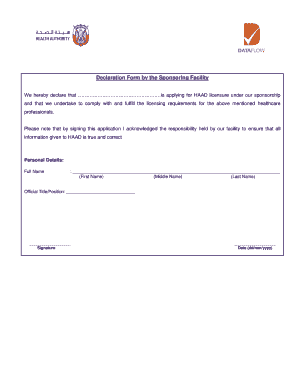
Get Dataflow Declaration Form By The Sponsoring Facility
How it works
-
Open form follow the instructions
-
Easily sign the form with your finger
-
Send filled & signed form or save
How to fill out the Dataflow Declaration Form by the Sponsoring Facility online
Filling out the Dataflow Declaration Form by the Sponsoring Facility is a crucial step for healthcare professionals seeking licensure. This guide provides clear and comprehensive instructions to help users successfully complete the form online, ensuring all necessary information is accurately submitted.
Follow the steps to fill out the Dataflow Declaration Form online
- Press the ‘Get Form’ button to obtain the form and open it in the editor.
- Enter the full name of the applicant in the designated fields, ensuring to include the first name, middle name, and last name.
- Provide the official title or position of the individual completing the form in the corresponding field.
- Sign the form in the designated signature area, confirming the responsibility of the facility to ensure the accuracy of information.
- Insert the date of signing the form using the format dd/mm/yyyy.
- Review all entered information for accuracy and completeness before finalizing.
- Once satisfied, save changes, and choose to download, print, or share the form as needed.
Complete your Dataflow Declaration Form online today.
Related links form
A DOH license in the UAE is an official certification that allows healthcare professionals to practice within the region. It serves as proof that you meet the regulatory standards established by the Department of Health. To obtain this license, you must complete several requirements, including the submission of documents such as the Dataflow Declaration Form by the Sponsoring Facility. This ensures that all professionals maintain high levels of competence and care.
Industry-leading security and compliance
-
In businnes since 199725+ years providing professional legal documents.
-
Accredited businessGuarantees that a business meets BBB accreditation standards in the US and Canada.
-
Secured by BraintreeValidated Level 1 PCI DSS compliant payment gateway that accepts most major credit and debit card brands from across the globe.


