Loading
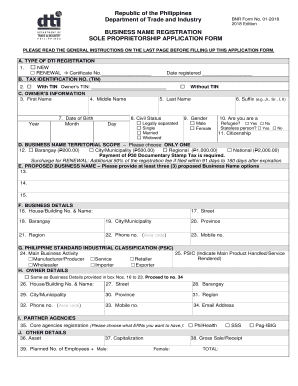
Get Bnr Form
How it works
-
Open form follow the instructions
-
Easily sign the form with your finger
-
Send filled & signed form or save
How to fill out the Bnr Form online
Filling out the Bnr Form online is a straightforward process that allows users to register their business names efficiently. This guide will walk you through each section and field, ensuring you have the necessary information to complete the form accurately.
Follow the steps to complete your Bnr Form online.
- Click the ‘Get Form’ button to access the form and open it in your editing tool.
- Select the type of DTI registration you are applying for by ticking the appropriate box for either 'New' or 'Renewal.' If you choose renewal, please enter your certificate number.
- Enter your Tax Identification Number (TIN). If you do not have a TIN, tick the box indicating 'Without TIN.'
- Provide the owner's information, including first name, middle name, last name, and suffix if applicable. Enter your date of birth, civil status, gender, refugee status, and citizenship.
- Indicate the business name territorial scope by selecting one of the options: Barangay, City/Municipality, Regional, or National.
- Propose at least three potential business names, ensuring they comply with the guidelines for naming.
- Fill in your business details, such as house number, street, barangay, city/municipality, province, region, and both phone and mobile numbers.
- Specify your main business activity and indicate your Philippine Standard Industrial Classification (PSIC). Choose the main product or service you will provide.
- If applicable, enter the details of the owner's address, if different from the business address, or tick the box indicating the same as provided in the previous section.
- Select any partner agencies you wish to register with and fill in other details such as assets, capitalization, gross sales, and planned number of employees by gender.
- After completing all sections of the form, review the information for accuracy and completeness before saving your changes.
- Finally, download, print, or share the completed form as needed.
Begin your application process and complete the Bnr Form online today for effortless business name registration.
BNF stands for 'Backus-Naur Form', a way to represent grammar components in computer science. This notation is crucial for defining programming languages and syntax rules. If you need assistance with documentation regarding BNF concepts, finding the correct Bnr Form on UsLegalForms can simplify both your research and your completion of related paperwork.
Industry-leading security and compliance
US Legal Forms protects your data by complying with industry-specific security standards.
-
In businnes since 199725+ years providing professional legal documents.
-
Accredited businessGuarantees that a business meets BBB accreditation standards in the US and Canada.
-
Secured by BraintreeValidated Level 1 PCI DSS compliant payment gateway that accepts most major credit and debit card brands from across the globe.


