Loading
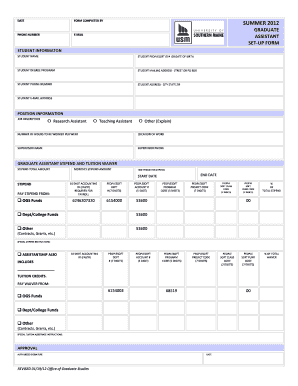
Get Summer 2012 Ga Set-up Form (pdf) - Usm Maine
How it works
-
Open form follow the instructions
-
Easily sign the form with your finger
-
Send filled & signed form or save
How to use or fill out the Summer 2012 GA Set-Up Form (pdf) - Usm Maine online
The Summer 2012 Graduate Assistant Set-Up Form is essential for students at Usm Maine seeking positions as graduate assistants. This guide will provide clear, step-by-step instructions on how to accurately complete the form online, ensuring that all necessary information is provided for a smooth application process.
Follow the steps to successfully fill out the Summer 2012 GA Set-Up Form online.
- Press the ‘Get Form’ button to access the form and open it in your preferred editor.
- Start by entering your personal information in the 'Student Information' section. Fill in your name, People'soft ID number or date of birth, degree program, mailing address, phone number, city, state, zip code, and email address.
- In the 'Position Information' section, specify your job description by selecting from the options provided (Research Assistant, Teaching Assistant, or Other). Indicate the number of hours you will work per week and the location where you will be working.
- Provide your supervisor’s name and phone number in the relevant fields to ensure proper communication.
- Complete the 'Graduate Assistant Stipend and Tuition Waiver' section. Enter total stipend amount, monthly stipend amount, and the pay period start and end dates.
- Select the source of your stipend funding: OGS Funds, Department/College Funds, or Other, and input the respective People'soft accounting ID, departmental numbers, and program codes where required.
- If applicable, include any special stipend instructions, and indicate if the assistantship also includes tuition credits under the specified conditions.
- In the tuition credits section, specify the source of the waiver for tuition and enter the percentage of the total waiver.
- Finally, secure the form by providing the authorized signature and completing the date field at the bottom of the form.
- After finishing all the steps, ensure to save your changes, and you can download, print, or share the form as necessary.
Complete your forms online today to ensure timely processing and submission.
Industry-leading security and compliance
US Legal Forms protects your data by complying with industry-specific security standards.
-
In businnes since 199725+ years providing professional legal documents.
-
Accredited businessGuarantees that a business meets BBB accreditation standards in the US and Canada.
-
Secured by BraintreeValidated Level 1 PCI DSS compliant payment gateway that accepts most major credit and debit card brands from across the globe.


