Loading
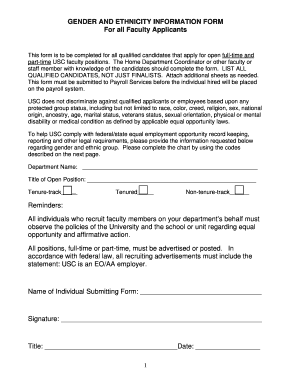
Get Index Of /schools/medicine/school/offices/resadv/assets
How it works
-
Open form follow the instructions
-
Easily sign the form with your finger
-
Send filled & signed form or save
How to fill out the Index Of /schools/medicine/school/offices/resadv/assets online
This guide provides clear, step-by-step instructions on how to complete the Index Of /schools/medicine/school/offices/resadv/assets online. It is designed to assist individuals in accurately filling out the required fields and sections of the form.
Follow the steps to successfully complete the form.
- Click ‘Get Form’ button to obtain the document and open it in your preferred editing application.
- Fill in the 'Department Name' section with your specific department's name. This information is vital for proper submission and tracking.
- Enter the 'Title of Open Position' in the designated area. Be specific about the position to ensure it is easily identified.
- Indicate the type of position by checking the appropriate box for Tenure-track, Tenured, or Non-tenure-track.
- In the 'Candidate Name' section, provide the full name of the individual applying for the position.
- Select the appropriate 'Gender' for the candidate from the options provided. Ensure accuracy in your selection.
- For 'Ethnicity', choose the category that most accurately reflects the candidate's background, using the definitions provided to guide your choice.
- Complete the 'Name of Individual Submitting Form' section with your full name.
- Sign the form in the 'Signature' section to authenticate your submission.
- Include your title and the date of submission in the respective fields.
- Review all entered information for correctness before finalizing. Make any necessary edits to ensure accuracy.
- Once satisfied with the form, save the changes, and choose your desired option to download, print, or share the completed form as required.
Take the next step by completing the necessary documents online today.
The osteopathic schools in California are excellent and are well-regarded among residency programs. Therefore, they are still difficult to get accepted to.
Industry-leading security and compliance
US Legal Forms protects your data by complying with industry-specific security standards.
-
In businnes since 199725+ years providing professional legal documents.
-
Accredited businessGuarantees that a business meets BBB accreditation standards in the US and Canada.
-
Secured by BraintreeValidated Level 1 PCI DSS compliant payment gateway that accepts most major credit and debit card brands from across the globe.


