Loading
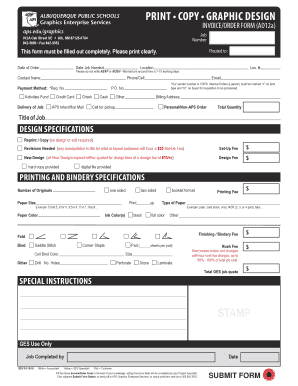
Get Print Copy Graphic Design - Apsedu
How it works
-
Open form follow the instructions
-
Easily sign the form with your finger
-
Send filled & signed form or save
How to fill out the PRINT COPY GRAPHIC DESIGN - Apsedu online
Filling out the PRINT COPY GRAPHIC DESIGN - Apsedu form online can streamline your graphic design requests. This guide offers clear, step-by-step instructions to help ensure that you complete the form accurately and efficiently.
Follow the steps to successfully fill out your form online.
- Click the ‘Get Form’ button to access the PRINT COPY GRAPHIC DESIGN form and open it in your preferred editor.
- Begin by entering the 'Date of Order' and 'Date Job Needed' in the specified fields. Be mindful not to use terms like 'ASAP' or 'RUSH', as normal processing time is between 7-10 working days.
- Fill in the 'Location' and 'Loc. #' fields, which help indicate where the project will take place.
- Input your 'Contact Name' and 'Phone/Cell' number for communication purposes.
- Choose a 'Payment Method' and specify if applicable details like P.O. No. or the internal requisition method.
- Complete the 'Billing Address' field, ensuring accuracy for invoicing.
- In the 'Title of Job' section, provide a clear description of the job you're submitting.
- Select the 'Design Specifications' that best describe your needs, noting options like 'Reprint / Copy' or 'New Design' and any associated fees.
- Fill out the 'Printing and Bindery Specifications', including details on the number of originals, paper size, paper color, ink colors, and desired binding methods.
- Enter any 'Special Instructions' relevant to your job, ensuring to be as detailed as possible.
- Finally, review your entries for accuracy before clicking the 'Submit Form' button to send the completed PDF to APS Graphics Enterprise Services, or opt to print and fax it to the provided number.
Complete your PRINT COPY GRAPHIC DESIGN - Apsedu form online today to ensure your graphic requests are processed efficiently.
0:07 0:45 How to write above Table in Microsoft Word - YouTube YouTube Start of suggested clip End of suggested clip And secondly the most important step you have to just go here and press ctrl on your keyboard. ThenMoreAnd secondly the most important step you have to just go here and press ctrl on your keyboard. Then press shift on your keyboard. And then press Enter.
Industry-leading security and compliance
US Legal Forms protects your data by complying with industry-specific security standards.
-
In businnes since 199725+ years providing professional legal documents.
-
Accredited businessGuarantees that a business meets BBB accreditation standards in the US and Canada.
-
Secured by BraintreeValidated Level 1 PCI DSS compliant payment gateway that accepts most major credit and debit card brands from across the globe.


