Loading
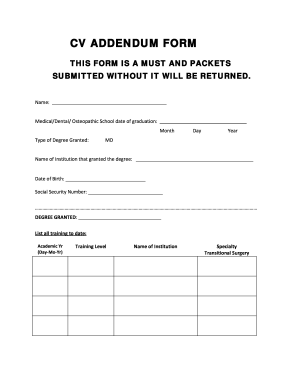
Get Cv Addendum Form
How it works
-
Open form follow the instructions
-
Easily sign the form with your finger
-
Send filled & signed form or save
How to fill out the CV Addendum Form online
The CV Addendum Form is an essential document required for submitting your application packets. It contains important fields that provide a comprehensive overview of your educational background and training. This guide will assist you in filling out the form efficiently online.
Follow the steps to complete the CV Addendum Form online.
- Click ‘Get Form’ button to obtain the form and open it in the online editor.
- Begin by entering your name in the designated field at the top of the form. Ensure it is spelled correctly, as it is a crucial identifier.
- Next, fill in your medical, dental, or osteopathic school date of graduation. This should include the month, day, and year in the appropriate fields.
- Indicate the type of degree granted, selecting MD or the relevant option provided.
- Input the name of the institution that granted your degree, ensuring accuracy to avoid any discrepancies.
- Enter your date of birth in the designated section to confirm your identity.
- Provide your social security number in the specified field, as it is often required for verification purposes.
- Fill in the degree granted section with the appropriate information about your qualifications.
- In the following section, list all training to date. Use the format provided to include academic year, training level, name of the institution, and specialty.
- Review all entered information for accuracy and completeness. Make adjustments if necessary.
- Once you are satisfied with the filled-out form, you have the options to save changes, download, print, or share the form as needed.
Start completing your CV Addendum Form online today to ensure your application is successfully submitted!
The full form of CV is 'curriculum vitae'. It translates to 'course of life' in Latin, reflecting the breadth of information included in such a document. A well-structured CV details your education, work experience, and skills, and may reference the CV Addendum Form to emphasize important aspects of your qualifications.
Industry-leading security and compliance
US Legal Forms protects your data by complying with industry-specific security standards.
-
In businnes since 199725+ years providing professional legal documents.
-
Accredited businessGuarantees that a business meets BBB accreditation standards in the US and Canada.
-
Secured by BraintreeValidated Level 1 PCI DSS compliant payment gateway that accepts most major credit and debit card brands from across the globe.


