Loading
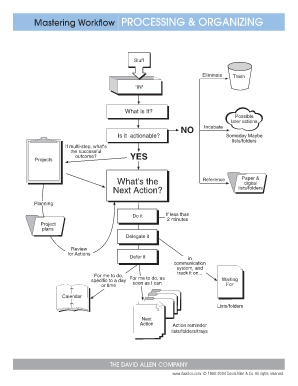
Get Getting Things Done Chart
How it works
-
Open form follow the instructions
-
Easily sign the form with your finger
-
Send filled & signed form or save
How to fill out the Getting Things Done Chart online
Filling out the Getting Things Done Chart is an essential step in organizing your tasks effectively. This guide will provide you with clear and actionable steps to complete the form online, ensuring that you can streamline your workflow and manage your tasks efficiently.
Follow the steps to fill out your Getting Things Done Chart online.
- Click ‘Get Form’ button to obtain the form and open it in the editor.
- Identify the first section titled 'Stuff'. Here, you need to categorize your tasks and materials based on whether they should be eliminated, trashed, or stored for future reference.
- Next, move to the 'What is it?' section and determine if the item is actionable. Specify whether the item requires further action or if it can be incubated for a later time.
- For actionable items, complete the 'Next Action' field by detailing what the first step is to move the task forward.
- In the 'Projects' section, if the task involves multiple steps, outline the successful outcome you are aiming for.
- Use the 'Someday Maybe' field if you wish to save any potential tasks for consideration at a later date without immediate action.
- Consider if the tasks can be delegated. If so, provide the necessary information in the designated section.
- Review all actions listed, categorize them into appropriate lists or folders such as 'Waiting For' or 'Calendar', to keep track of your tasks effectively.
- Finally, ensure to save your changes. You can then download, print, or share the completed form as needed to keep your task management organized.
Start filling out your Getting Things Done Chart online today to enhance your productivity.
The Getting Things Done format refers to the structured way of organizing tasks and projects within the GTD framework. This format allows you to break down larger tasks into manageable actions while categorizing them based on context. Utilizing a Getting Things Done Chart in this format can significantly enhance your productivity and ensure nothing slips through the cracks.
Industry-leading security and compliance
US Legal Forms protects your data by complying with industry-specific security standards.
-
In businnes since 199725+ years providing professional legal documents.
-
Accredited businessGuarantees that a business meets BBB accreditation standards in the US and Canada.
-
Secured by BraintreeValidated Level 1 PCI DSS compliant payment gateway that accepts most major credit and debit card brands from across the globe.


