Loading
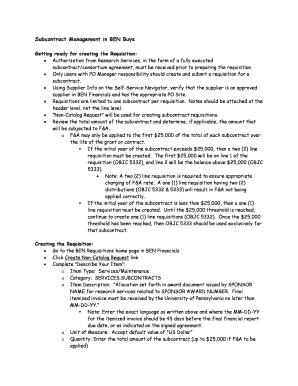
Get Subcontract Management In Ben Buys
How it works
-
Open form follow the instructions
-
Easily sign the form with your finger
-
Send filled & signed form or save
How to use or fill out the Subcontract Management In BEN Buys online
Filling out the Subcontract Management in BEN Buys form is an essential process for managing subcontracts effectively. This guide will walk you through each step of the process, ensuring clarity and accuracy as you complete the online form.
Follow the steps to smoothly complete your subcontract management form.
- Click 'Get Form' button to obtain the form and launch it in the edit mode.
- Ensure you have received the necessary authorization from Research Services in the form of a fully executed subcontract or consortium agreement before preparing the requisition.
- Verify that the supplier is an approved supplier in BEN Financials and has the appropriate PO Site using Supplier Info on the Self-Service Navigator.
- Create a requisition, keeping in mind that it is limited to one subcontract per requisition. Attach notes at the header level instead of the line level.
- Select 'Non-Catalog Request' when creating subcontract requisitions.
- Review the total subcontract amount to determine if F&A applies, with guidelines for amounts exceeding $25,000.
- Go to the BEN Requisitions home page in BEN Financials and select the 'Create Non-Catalog Request' link.
- In the 'Describe Your Item' section, fill out item type, category, and item description as specified, using the debtor’s information appropriately.
- Complete the supplier information, ensuring the supplier name is entered exactly as per the signed agreement.
- Review items in your shopping cart and, if necessary, create a second requisition line for subcontracts exceeding $25,000.
- Proceed to checkout, completing the delivery and university contact sections as indicated.
- In the billing section, review and edit the charge account information as needed and apply it to all requisition lines where applicable.
- Enter your notes and any attachments required in the notes section, using the specified language correctly.
- Perform a final review of the requisition in the 'Review and Submit Requisition' section and then click the 'Submit' button.
- Check for funds availability, verifying any errors if the funds checking fails, and completing the process as required.
Begin filling out your Subcontract Management in BEN Buys online today!
What is a Subcontractor? A subcontractor is a person, team, or business that is slated to do a certain part of all of another's project or contract. Often, a subcontractor has a certain field of expertise or task that they specialize in and which is what they are hired for.
Industry-leading security and compliance
US Legal Forms protects your data by complying with industry-specific security standards.
-
In businnes since 199725+ years providing professional legal documents.
-
Accredited businessGuarantees that a business meets BBB accreditation standards in the US and Canada.
-
Secured by BraintreeValidated Level 1 PCI DSS compliant payment gateway that accepts most major credit and debit card brands from across the globe.


