Loading
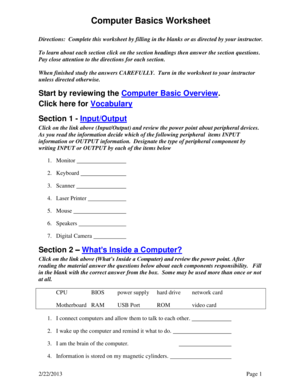
Get Computer Basics Worksheet Pdf
How it works
-
Open form follow the instructions
-
Easily sign the form with your finger
-
Send filled & signed form or save
How to fill out the Computer Basics Worksheet Pdf online
Filling out the Computer Basics Worksheet Pdf online can be straightforward and efficient. This guide provides step-by-step instructions to help you complete each section of the worksheet accurately and easily.
Follow the steps to complete the worksheet online.
- Click the ‘Get Form’ button to access the Computer Basics Worksheet Pdf and open it in your preferred online editor.
- Review the Computer Basics Overview to familiarize yourself with the content and expectations of the worksheet before beginning.
- Proceed to Section 2 - What’s Inside a Computer? Access the linked materials, then answer the questions by writing the correct terms next to each responsibility listed.
- Continue to Section 3 - Storage. Review the provided vocabulary and fill in the blanks with appropriate terms from the vocabulary box.
- Move on to Section 4 - Programs. After reading the linked material, complete the questions by filling in the correct program types for each scenario.
- Go to Section 5 - Programs. Fill in the blanks regarding the definitions and roles of programs as indicated by the worksheet.
- Advance to Section 6 - Operating Systems. Review the information and complete the fill-in-the-blank section with the relevant terms.
- In Section 7 - The Windows Desktop, answer the questions based on your review of linked content, filling in the blanks provided.
- For Section 8 - System Requirements, check the boxes labeled 'yes' or 'no' in response to whether the listed systems meet the specified software requirements.
- Section 9 - Hardware Basics requires you to label parts on a diagram. Use the information from the linked presentation to complete this.
- In Section 10 - Organizing Files and Folders, write appropriate file names and extensions under each listed program.
- Complete Section 11 - Parts of a Computer by filling in the blanks with the required device types.
- Finally, review Section 12, filling in the blanks as instructed with the correct terms based on your learning.
- Once you have filled out all sections, ensure you study your answers carefully. Save your changes, download, print, or share your completed worksheet as needed.
Complete your Computer Basics Worksheet Pdf online today for a seamless learning experience.
There are four main equipment functions of a computer system: Input, Processing, Storage and Output.
Industry-leading security and compliance
US Legal Forms protects your data by complying with industry-specific security standards.
-
In businnes since 199725+ years providing professional legal documents.
-
Accredited businessGuarantees that a business meets BBB accreditation standards in the US and Canada.
-
Secured by BraintreeValidated Level 1 PCI DSS compliant payment gateway that accepts most major credit and debit card brands from across the globe.


