Loading
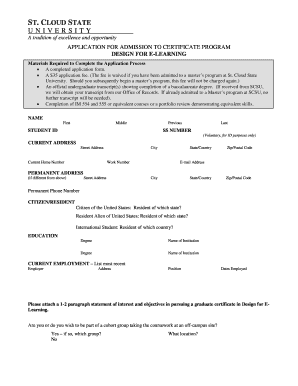
Get Cloud State - Stcloudstate
How it works
-
Open form follow the instructions
-
Easily sign the form with your finger
-
Send filled & signed form or save
How to fill out the CLOUD STATE - Stcloudstate online
Filling out the CLOUD STATE - Stcloudstate form is the first step towards applying for the Certificate Program in Design for E-Learning. This guide will walk you through each component of the form, ensuring you understand the requirements and complete it confidently.
Follow the steps to successfully complete your application form.
- Press the ‘Get Form’ button to obtain the application form and open it in your preferred editor.
- Begin by entering your name in the designated fields: First, Middle, Previous, and Last. If you have a Student ID or choose to provide your SS number, enter those as well.
- Input your current address on the form, including your street address, city, state or country, zip or postal code, and phone numbers.
- If your permanent address differs from your current address, fill out the permanent address section with the same details as required.
- Choose your status by selecting the appropriate option for citizenship or residency. Ensure to specify the state or country where you reside.
- List your educational background by including details of the degrees obtained, along with the names of the institutions attended.
- Provide details about your current employment by listing your most recent employer, their address, your position, and dates employed.
- Attach a 1-2 paragraph statement of interest explaining your objectives for pursuing the graduate certificate in Design for E-Learning.
- Indicate whether you wish to be part of a cohort group taking the coursework at an off-campus site. If yes, specify the group or location.
- Fill in the access to admission application file section, authorizing individuals if necessary, and complete the related information for those persons.
- Ensure you read and understand the privacy consent details and provide your signature along with the date to confirm your application information is accurate.
- Finally, review your completed application, save any changes, and proceed with downloading or printing the document for submission.
Complete your application online today to take the next step in your educational journey!
Cloud State University is ranked #76 out of 167 Regional Universities Midwest. Schools are ranked ing to their performance across a set of widely accepted indicators of excellence.
Industry-leading security and compliance
US Legal Forms protects your data by complying with industry-specific security standards.
-
In businnes since 199725+ years providing professional legal documents.
-
Accredited businessGuarantees that a business meets BBB accreditation standards in the US and Canada.
-
Secured by BraintreeValidated Level 1 PCI DSS compliant payment gateway that accepts most major credit and debit card brands from across the globe.


