Loading
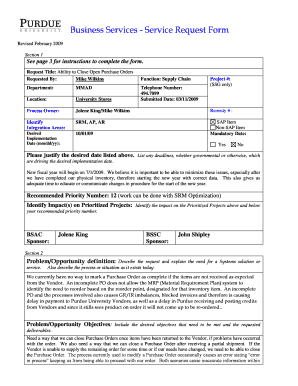
Get Request Title Ability To Close Open Purchase Orders - Purdue
How it works
-
Open form follow the instructions
-
Easily sign the form with your finger
-
Send filled & signed form or save
How to fill out the Request Title Ability To Close Open Purchase Orders - Purdue online
Filling out the Request Title Ability To Close Open Purchase Orders form is a crucial task for managing purchase orders effectively at Purdue University. This guide provides step-by-step instructions to assist users in completing the form accurately and efficiently.
Follow the steps to complete the form correctly.
- Press the ‘Get Form’ button to access the form and open it in the editing interface.
- Fill in the 'Requested By' section with your name and contact information. Ensure accuracy to facilitate communication.
- In the 'Function' field, specify your department's function, such as Supply Chain, to provide context to your request.
- Enter your telephone number in the prescribed format to ensure you can be contacted regarding your request.
- Submit the date you are completing the request in the 'Submitted Date' field.
- If applicable, include your project number; this is necessary for tracking specific projects.
- State your department in the appropriate section to tailor your request to the correct audience.
- Indicate your location within the form, such as University Stores, as it guides the processing of your request.
- Complete the 'Process Owner' section. List the individuals responsible for the request to clarify accountability.
- Describe the justification for your desired implementation date in the relevant section. Clearly outline any deadlines or priorities that influence this date.
- Specify the 'Mandatory Date' by selecting 'Yes' or 'No,' to indicate if adherence to this date is critical.
- Provide a detailed Problem/Opportunity definition, explaining the current issues associated with open purchase orders.
- Outline the objectives related to your request and the desired deliverables in this section, ensuring clarity.
- Describe the scope of the request in detail, including the processes affected, locations involved, and estimated number of users.
- Highlight the expected benefits from implementing the requested changes, using qualitative or quantitative data.
- Discuss the potential cost impacts on your department or campus and whether additional training will be required.
- After filling out all sections, review your form for completeness and accuracy. Save your changes, and choose to download, print, or share the completed form as needed.
Complete your documents online to streamline your procurement process.
Contact by Topic For ARIBA assistance or areas that are not identified above, contact the Procurement Help Desk at pshelpdesk@purdue.edu or (765) 494-7279.
Industry-leading security and compliance
US Legal Forms protects your data by complying with industry-specific security standards.
-
In businnes since 199725+ years providing professional legal documents.
-
Accredited businessGuarantees that a business meets BBB accreditation standards in the US and Canada.
-
Secured by BraintreeValidated Level 1 PCI DSS compliant payment gateway that accepts most major credit and debit card brands from across the globe.


