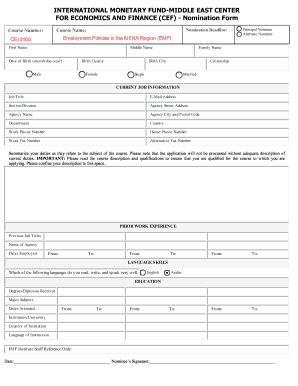
Get Cef Nomination Form
How it works
-
Open form follow the instructions
-
Easily sign the form with your finger
-
Send filled & signed form or save
How to fill out the CEF Nomination Form online
Completing the CEF Nomination Form online is a straightforward process that allows users to submit essential information for the Employment Policies in the MENA Region course. This guide provides step-by-step instructions to help users accurately fill out the form and ensure all required details are submitted.
Follow the steps to fill out the CEF Nomination Form online effectively.
- Click the ‘Get Form’ button to access the CEF Nomination Form and open it in your preferred online editor.
- Indicate whether you are the principal nominee or the alternate nominee by checking the appropriate box.
- Provide your first name, middle name (if applicable), family name, date of birth (in month/day/year format), country of birth, and city of birth.
- Specify your citizenship status by checking the option that fits (single or married).
- Fill in your current job information, including job title, email address, section/division, agency name, street address, city, postal code, country, work phone number, home phone number, work fax number, and alternative fax number.
- Summarize your duties as they relate to the course topic. Ensure to give a detailed description as this is crucial for processing your application.
- List your prior work experiences by entering previous job titles, the name of the agency, and the dates employed for each position.
- Complete the language skills section by selecting the languages you read, write, and speak very well.
- Detail your educational background by listing degrees/diplomas received, major subjects, dates attended, and the names of the institutions or universities where you studied.
- For the sponsor's information, fill in the sponsor's name, nationality, job title, agency details, and confirm the information mentioned by checking the respective confirmations.
- The completed form can be saved, downloaded, printed, or shared, depending on your preference.
Begin filling out the CEF Nomination Form online today for a smooth submission process.
Writing your own nomination requires you to clearly express your perspective on why the nominee deserves recognition. Begin by stating your relationship with the nominee, then outline their achievements and contributions in a logical order. In the context of a CEF Nomination Form, ensure your writing is both compelling and concise to engage the reviewers.
Industry-leading security and compliance
-
In businnes since 199725+ years providing professional legal documents.
-
Accredited businessGuarantees that a business meets BBB accreditation standards in the US and Canada.
-
Secured by BraintreeValidated Level 1 PCI DSS compliant payment gateway that accepts most major credit and debit card brands from across the globe.


