Loading
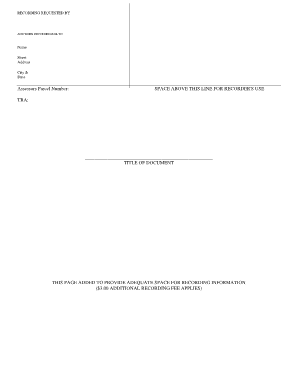
Get A Fillable Recording Cover Sheet - Fidelitytitle
How it works
-
Open form follow the instructions
-
Easily sign the form with your finger
-
Send filled & signed form or save
How to fill out the A Fillable Recording Cover Sheet - Fidelitytitle online
Filling out the A Fillable Recording Cover Sheet - Fidelitytitle online can streamline the process of submitting your recording requests. This guide provides clear, step-by-step instructions to help you complete the form accurately.
Follow the steps to complete your recording cover sheet.
- Press the ‘Get Form’ button to access the fillable recording cover sheet and open it in your document editor.
- In the section labeled 'Recording Requested By', enter the name of the individual or entity requesting the recording. Ensure the name is clearly printed.
- In the 'And When Recorded Mail To:' section, fill in the street address, city, and state of the individual or entity to whom the document should be mailed after recording.
- Complete the 'Assessors Parcel Number' field with the relevant property identifier to ensure proper tracking and recording of the document.
- Note that the space above this line is reserved for the recorder's use. You do not need to fill this out.
- In the 'Title of Document' section, provide a brief description or title of the document you are submitting for recording.
- If additional space is needed for recording information, use the provided page. Be aware that an additional recording fee of $3.00 applies.
- Once you have filled out all required fields, review your entries for accuracy. Save your changes, then choose to download, print, or share the form as necessary.
Start completing your recording cover sheet online today.
A Fidelity title is a type of title insurance that protects property owners from financial loss due to defects in the title. When you use A Fillable Recording Cover Sheet - Fidelitytitle, you ensure your documents are handled correctly for recording. This service offers a reliable way to manage and record your property transactions. By choosing Fidelity title, you gain peace of mind knowing your investment is protected.
Industry-leading security and compliance
US Legal Forms protects your data by complying with industry-specific security standards.
-
In businnes since 199725+ years providing professional legal documents.
-
Accredited businessGuarantees that a business meets BBB accreditation standards in the US and Canada.
-
Secured by BraintreeValidated Level 1 PCI DSS compliant payment gateway that accepts most major credit and debit card brands from across the globe.


