Loading
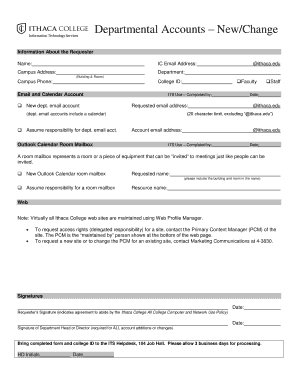
Get Departmental Account Request Form (pdf) - Ithaca College - Ithaca
How it works
-
Open form follow the instructions
-
Easily sign the form with your finger
-
Send filled & signed form or save
How to fill out the Departmental Account Request Form (pdf) - Ithaca College - Ithaca online
This guide provides step-by-step instructions for completing the Departmental Account Request Form for Ithaca College. Whether you are requesting a new departmental email account or making changes, this resource aims to support you through the process seamlessly.
Follow the steps to accurately complete the form.
- Click the ‘Get Form’ button to obtain the form and open it in your preferred document editor.
- In the first section, provide your personal details. Enter your name, IC email address, campus address, department (including building and room), and campus phone number. Ensure the information is accurate and current.
- Indicate your affiliation by selecting either ‘Faculty’ or ‘Staff’ and enter your college ID number.
- For email and calendar accounts, select whether you are requesting a new departmental email account. If so, specify the desired email address. Note that it must be no longer than 20 characters, excluding ‘@ithaca.edu’.
- If you are assuming responsibility for an existing departmental email account, check the appropriate box and provide the account email address.
- For the Outlook Calendar room mailbox section, indicate whether you need a new room mailbox or are assuming responsibility for one. If requesting a new mailbox, be sure to include the building and room in the requested name.
- Follow the instructions related to web access, if applicable. Contact the Primary Content Manager for access rights to existing web sites or Marketing Communications for new site requests.
- Sign and date the form. Your signature indicates your agreement to abide by the Ithaca College All College Computer and Network Use Policy. Remember to obtain the signature of your department head or director, as this is required for all account additions or changes.
- Once completed, print the form and bring it along with your college ID to the ITS Helpdesk located at 104 Job Hall. Allow up to three business days for processing.
- You can save changes, download, or share the form from your document editor once completed.
Complete your Departmental Account Request Form online and ensure timely processing of your request.
Industry-leading security and compliance
US Legal Forms protects your data by complying with industry-specific security standards.
-
In businnes since 199725+ years providing professional legal documents.
-
Accredited businessGuarantees that a business meets BBB accreditation standards in the US and Canada.
-
Secured by BraintreeValidated Level 1 PCI DSS compliant payment gateway that accepts most major credit and debit card brands from across the globe.


