Loading
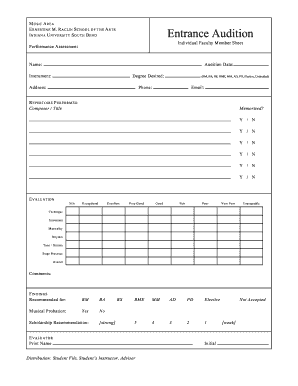
Get Third-year Review Report
How it works
-
Open form follow the instructions
-
Easily sign the form with your finger
-
Send filled & signed form or save
How to fill out the Third-Year Review Report online
The Third-Year Review Report is an important document used to assess the progress and effectiveness of the Music Area program. This guide provides comprehensive, step-by-step instructions on how to complete the form online, ensuring a smooth and efficient process for all users.
Follow the steps to accurately fill out the Third-Year Review Report online.
- Click the 'Get Form' button to obtain the Third-Year Review Report and open it in your editor.
- Begin by filling out the personal information section at the top of the form, including your name, position, and contact information.
- Next, address the program’s educational goals. Clearly outline the goals by taking them directly from your assessment plan, ensuring any changes from the previous year are highlighted.
- Detail the assessment techniques utilized in the program. This should include all relevant methods for evaluating student performance and academic progress.
- In the section regarding what the program has done with the assessment information, summarize any communication of results to faculty, adjustments made to curriculum, or changes in budget, highlighting key developments.
- If applicable, include information about courses fulfilling General Education requirements and describe how these goals have been assessed.
- Reflect on assessment activities during the year. Identify any issues to address, supporting your responses with specific examples and proposed solutions.
- Finally, review your completed report for any errors or omissions. Save your changes, then proceed to download, print, or share the form as necessary.
Complete your Third-Year Review Report online today to ensure accurate assessment and feedback for the music program.
The primary criteria for demonstrating this potential are effectiveness in teaching and professional distinction in research; outstanding discipline-related service contributions will also be taken into account where they are an integral part of the mission of the academic unit.
Industry-leading security and compliance
US Legal Forms protects your data by complying with industry-specific security standards.
-
In businnes since 199725+ years providing professional legal documents.
-
Accredited businessGuarantees that a business meets BBB accreditation standards in the US and Canada.
-
Secured by BraintreeValidated Level 1 PCI DSS compliant payment gateway that accepts most major credit and debit card brands from across the globe.


