Loading
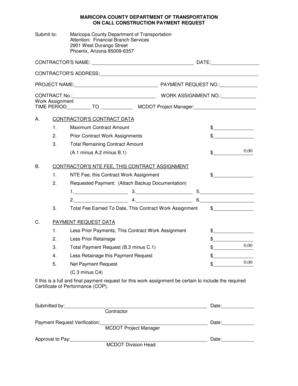
Get Construction Payment Request Form
How it works
-
Open form follow the instructions
-
Easily sign the form with your finger
-
Send filled & signed form or save
How to fill out the Construction Payment Request Form online
Completing the Construction Payment Request Form online is a straightforward process that ensures your payment request is organized and professional. This guide will walk you through each section of the form to help you submit your request accurately and efficiently.
Follow the steps to complete your payment request form correctly.
- Click ‘Get Form’ button to obtain the form and open it in your preferred online editor.
- Fill in the contractor’s name and date at the top of the form. Ensure that the name matches the company as registered in the contract.
- Provide the contractor’s address. This should be the official business address where any correspondence should be sent.
- Specify the project name, payment request number, contract number, and work assignment number. All these fields should reflect the details as agreed upon in the contract.
- Indicate the time period for the work assignment by entering the start and end dates.
- In Section A, you will need to list the maximum contract amount and previously completed work assignments. This will help determine the total remaining contract amount.
- For Section B, fill in the not to exceed fee for the current work assignment and the amount you are requesting as payment. Attach any necessary backup documentation that supports your request.
- In Section C, total the fees earned to date for the current contract work assignment. Make sure to include any relevant prior payments or retainage.
- Review the totals for the payment request data to ensure accuracy. Input the amounts for any prior payments and retainage.
- If this is your final payment request, remember to include the required Certificate of Performance. This documentation is essential for verification.
- Complete the submission section by providing your name, date, and verifying the payment request with the MCDOT project manager's information.
- Once all fields are filled out accurately, save your changes. You can then download, print, or share the completed form as needed.
Begin filling out your Construction Payment Request Form online today to ensure timely processing of your payment.
A payment requisition is a request from a department for permission to pay a bill. The bill can only be paid when you sign the payment requisition, and this gives you control over expenditures each month.
Industry-leading security and compliance
US Legal Forms protects your data by complying with industry-specific security standards.
-
In businnes since 199725+ years providing professional legal documents.
-
Accredited businessGuarantees that a business meets BBB accreditation standards in the US and Canada.
-
Secured by BraintreeValidated Level 1 PCI DSS compliant payment gateway that accepts most major credit and debit card brands from across the globe.


