Loading
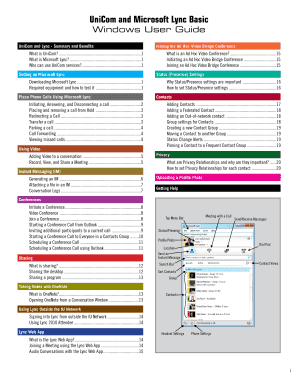
Get Unicom And Microsoft Lync Basic - Indiana University Northwest
How it works
-
Open form follow the instructions
-
Easily sign the form with your finger
-
Send filled & signed form or save
How to use or fill out the UniCom And Microsoft Lync Basic - Indiana University Northwest online
This guide provides clear instructions for users on how to complete the UniCom and Microsoft Lync Basic document at Indiana University Northwest. By following these steps, you can efficiently fill out the required information to ensure proper setup and utilization of these communication tools.
Follow the steps to successfully fill out the UniCom and Microsoft Lync Basic form online.
- Press the ‘Get Form’ button to acquire the form and open it in your chosen editing tool.
- Review the form sections carefully to understand what information is necessary for each field before beginning to fill it out.
- For the setup of Microsoft Lync, accurately input any required personal information, including your name and university credentials.
- Follow the software installation instructions as outlined in the document, ensuring you have all necessary equipment like a microphone or webcam.
- Fill out any additional sections related to setting up contacts and privacy settings, carefully reading each prompt.
- Once all necessary fields are completed, review your entries to confirm accuracy.
- Save your changes, and if needed, download, print, or share the completed form for your records.
Begin your online process by completing the UniCom and Microsoft Lync Basic document today.
What happened to Lync?" Lync was renamed Skype for Business in April 2015. Along with a new name came some new features and a fresh new look. It's pretty cool, and you can read more about it at Explore Skype for Business.
Industry-leading security and compliance
US Legal Forms protects your data by complying with industry-specific security standards.
-
In businnes since 199725+ years providing professional legal documents.
-
Accredited businessGuarantees that a business meets BBB accreditation standards in the US and Canada.
-
Secured by BraintreeValidated Level 1 PCI DSS compliant payment gateway that accepts most major credit and debit card brands from across the globe.


