Loading
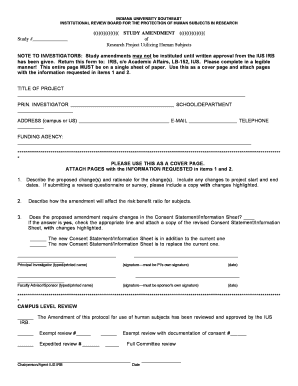
Get Amendmentform.doc
How it works
-
Open form follow the instructions
-
Easily sign the form with your finger
-
Send filled & signed form or save
How to fill out the Amendmentform.doc online
The Amendmentform.doc is designed for reporting changes to a research project involving human subjects. This guide provides comprehensive, step-by-step instructions to help users complete the form accurately and efficiently online.
Follow the steps to complete the Amendmentform.doc online.
- Press the ‘Get Form’ button to access the form and open it in your preferred editor.
- Begin by filling out the cover page. Enter the title of the project and the principal investigator's name in the designated fields. Ensure that this page remains on a single sheet of paper.
- Provide the school or department name, along with the mailing address, email, and telephone number of the principal investigator.
- Indicate the funding agency associated with the research project in the specified area.
- In section 1, describe the proposed changes and the rationale behind them. Include any modifications to project start and end dates, as well as details if a revised questionnaire or survey is being submitted.
- In section 2, explain how the amendment will affect the risk-benefit ratio for the subjects involved in the study.
- Address section 3 by determining if the proposed changes require updates to the Consent Statement or Information Sheet. If so, check the appropriate box and attach a revised copy with the changes highlighted.
- Both the principal investigator and the faculty advisor/sponsor must sign and date the form to validate the amendment submission.
- Once all required fields are completed and verified, save the form, and choose to download, print, or share it as needed.
Complete your documents online today and ensure timely processing of your amendments.
You can file Form 1040-X, Amended U.S. Individual Income Tax Return electronically with tax filing software to amend your Form 1040, 1040-SR, 1040-NR, or 1040-SS/PR for the current or two prior tax periods. If amending a prior year return originally filed on paper, then the amended return must also be filed on paper.
Industry-leading security and compliance
US Legal Forms protects your data by complying with industry-specific security standards.
-
In businnes since 199725+ years providing professional legal documents.
-
Accredited businessGuarantees that a business meets BBB accreditation standards in the US and Canada.
-
Secured by BraintreeValidated Level 1 PCI DSS compliant payment gateway that accepts most major credit and debit card brands from across the globe.


