Loading
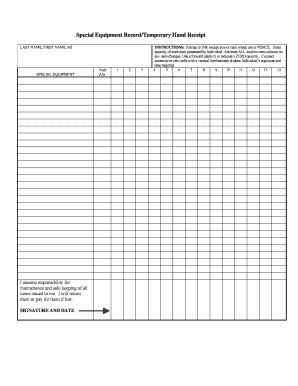
Get Cacc 101 2011-2026
How it works
-
Open form follow the instructions
-
Easily sign the form with your finger
-
Send filled & signed form or save
How to fill out the CACC 101 online
The CACC 101 form is an essential document used for tracking special equipment issued to users. This guide provides clear and supportive instructions to help you fill out the form accurately and efficiently online.
Follow the steps to complete the CACC 101 form online
- Click the ‘Get Form’ button to obtain the document and open it in the editor.
- In the form, begin by entering your last name, first name, and middle initial in the designated fields. Make sure to use ink for this section.
- Next, locate the section labeled 'Special Equipment' where you will list all items issued to you. For each item, indicate the quantity you possess in the appropriate space.
- If you have any items not in your possession, use a forward slash (/) to denote a zero quantity. Ensure that if you have consecutive zero quantities, they are connected with a vertical line.
- Review your entries to ensure accuracy. If there are any changes in quantities, make sure to advance all totals to the next column.
- Once you have completed all sections, sign and date the form at the bottom to confirm your responsibility for the items listed.
- Finally, save the changes made to the form. You can download a copy, print it, or share it as required.
Complete your CACC 101 form online today to manage your special equipment efficiently.
To fill out the community service form, begin by gathering all necessary details about the service activities you completed. Include the organization you volunteered with, the number of hours served, and a description of your contributions. If you need guidance, uslegalforms offers templates and tips that can streamline the process, making it easier to document your volunteer work effectively.
Industry-leading security and compliance
US Legal Forms protects your data by complying with industry-specific security standards.
-
In businnes since 199725+ years providing professional legal documents.
-
Accredited businessGuarantees that a business meets BBB accreditation standards in the US and Canada.
-
Secured by BraintreeValidated Level 1 PCI DSS compliant payment gateway that accepts most major credit and debit card brands from across the globe.


