Loading
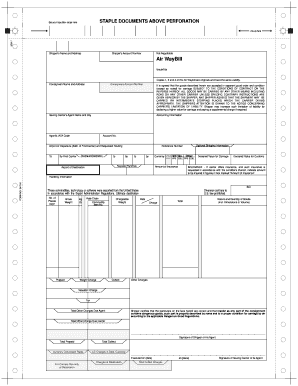
Get Staple Documents Above Perforation
How it works
-
Open form follow the instructions
-
Easily sign the form with your finger
-
Send filled & signed form or save
How to fill out the Staple Documents Above Perforation online
Filling out the Staple Documents Above Perforation is an essential task for shipping and logistics. This guide provides clear and detailed instructions to ensure users can complete the form accurately and efficiently online.
Follow the steps to fill out the Staple Documents Above Perforation online.
- Press the ‘Get Form’ button to download the Staple Documents Above Perforation form and open it in your preferred editing tool.
- Begin by entering the shipper's name and address in the designated section. Ensure that all details are accurate and complete.
- Fill in the shipper's account number. This number is vital for processing and tracking your shipment.
- In the Consignee's Name and Address section, enter the contact information for the individual or organization receiving the package.
- Input the consignee's account number to facilitate the delivery process.
- Review the section that states the shipment's acceptance in apparent good order and condition. This is a confirmation of the terms under which goods are transported.
- When indicating routing and destination, ensure that all carrier methods are noted. You may specify intermediate stopping places, if necessary.
- Complete the optional shipping information including requested flight/date, airport of destination, and airport of departure.
- If applicable, specify the amount of insurance required in the designated box.
- Provide details about the nature and quantity of goods being shipped, including dimensions and weight.
- Sign the form in the appropriate section, confirming that all details are accurate.
- Finally, save your changes, and choose to download, print, or share the completed form as needed.
Start filling out your Staple Documents Above Perforation online today for a seamless shipping experience!
To staple a Word document, first print the file ensuring proper pagination and formatting. After printing, gather the printed sheets, and align them carefully. Use a stapler to staple documents above perforation for optimal appearance. USLegalForms can assist you in creating well-structured documents that are ready for professional presentation.
Industry-leading security and compliance
US Legal Forms protects your data by complying with industry-specific security standards.
-
In businnes since 199725+ years providing professional legal documents.
-
Accredited businessGuarantees that a business meets BBB accreditation standards in the US and Canada.
-
Secured by BraintreeValidated Level 1 PCI DSS compliant payment gateway that accepts most major credit and debit card brands from across the globe.


